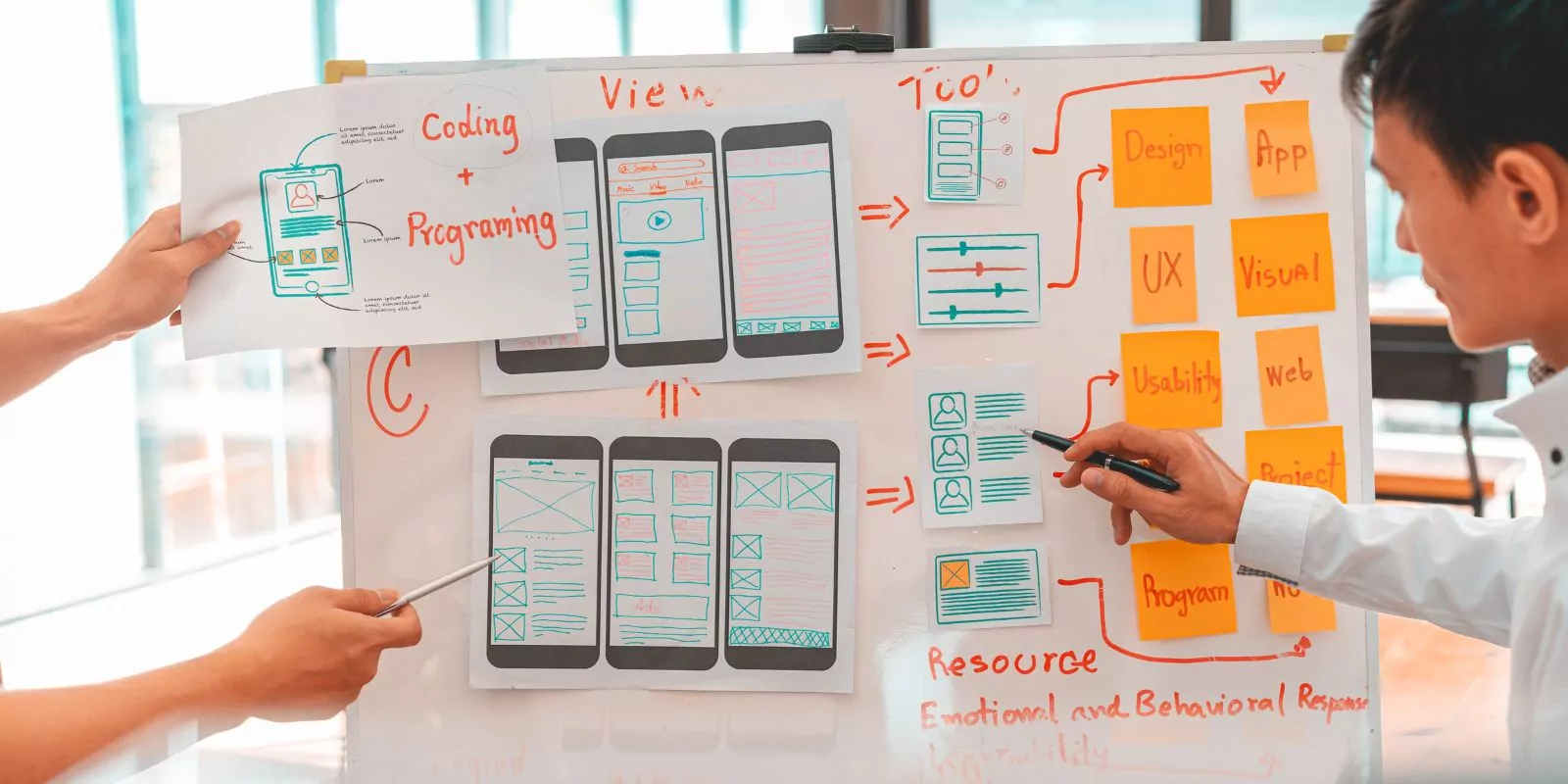A well-designed website is crucial for business success.
This blog post will cover web design best practices, from layout to typography, ensuring your website is visually appealing, user-friendly, and effective.
Let’s dive in…
Website Layout: The Foundation of a Great User Experience (UX)
A website’s layout is the foundation of a great user experience.
A study by the Nielsen Norman Group found that users typically leave a website within 10 to 20 seconds if they don’t find the content engaging or valuable.
To keep visitors on your site, consider these layout best practices:
- Keep it clean and organized: A cluttered layout can be overwhelming and confusing. Use whitespace to separate content and create a sense of hierarchy.
- Prioritize important content: Place essential information above the fold, as 80% of users’ attention is spent there.
- Maintain consistency: Consistent design elements create a cohesive look and make navigation more intuitive.
Typography: Enhancing Readability and Aesthetics
Typography plays a significant role in both the aesthetics and readability of your website.
Consider these best practices:
- Choose legible fonts: 95% of web design consists of typography, making font selection crucial. Choose easy-to-read fonts that complement your design.
- Establish a clear hierarchy: Use font size, weight, and style to differentiate headings, subheadings, and body text.
- Maintain optimal line length: A study found that 45-75 characters per line are ideal for readability.
User Experience (UX) and User Interface (UI): Designing for Your Audience
UX and UI design focus on creating a seamless, enjoyable experience for users. Keep these principles in mind:
- Understand your audience: Research your target audience’s needs and preferences to create a design that appeals to them.
- Simplify navigation: A clear, intuitive navigation structure helps users find what they’re looking for quickly.
- Be consistent: Consistent design elements, such as buttons and links, make it easier for users to interact with your site.
Responsive Design: Catering to All Devices
With over 50% of website traffic coming from mobile devices, a responsive design is essential. This ensures your website adapts to various screen sizes, providing a consistent experience across devices.
Design Principles: Creating a Visually Appealing Website
Following established design principles can help create an attractive and functional website. Key principles include:
- Balance: Distribute visual elements evenly to create a sense of stability.
- Contrast: Use contrasting colors, sizes, and shapes to draw attention to specific elements.
- Repetition: Repeating design elements can create a sense of unity and consistency.
Mobile-friendly Design: Optimizing for a Mobile-first World
A mobile-friendly design is no longer optional, as Google prioritizes mobile-friendly sites in search results. Ensure your site is mobile-friendly by:
- Using responsive design: This allows your site to adapt to different screen sizes and orientations.
- Prioritizing touch-friendly elements: Use larger buttons and links to make it easier for users to tap on touchscreens.
- Optimizing load times: 53% of mobile site visits are abandoned if pages take longer than three seconds to load.
Color Schemes: Setting the Mood and Enhancing Usability
Color schemes impact both the aesthetics and usability of your website. Consider these best practices:
- Use complementary colors: Choose colors that work well together and create a harmonious, visually appealing design.
- Prioritize readability: Ensure there’s sufficient contrast between text and background colors for optimal readability.
- Be consistent: Use a consistent color scheme across your site to create a cohesive brand identity.
White Space: The Power of Simplicity
White space, or negative space, refers to the empty areas around design elements. It’s essential for creating a clean, organized layout. Consider these benefits of using white space:
- Enhances readability: Ample white space between text blocks improves readability by reducing visual clutter.
- Highlights important elements: Strategic use of white space can draw attention to key content or calls-to-action.
- Creates a professional appearance: A clean, uncluttered design conveys professionalism and credibility.
Accessibility: Ensuring Your Website is Inclusive
Accessibility is vital to ensure all users, including those with disabilities, can interact with your website. In fact, inaccessible websites can face legal repercussions under the Americans with Disabilities Act.
Implement these accessibility best practices:
- Use descriptive alt text for images: This allows screen readers to convey the content of images to visually impaired users.
- Ensure proper color contrast: Adequate contrast between text and background colors helps users with visual impairments read the content more easily.
- Use clear and descriptive link text: Screen reader users rely on link text to navigate, so make sure it’s informative and concise.
Navigation: Guiding Users Through Your Website
Effective navigation helps users find the information they’re seeking quickly and easily.

Award-Winning
Sales Funnel & Website Expert
Ready for Revenue – Not Just “Traffic”?
- Websites that Work: Clean, fast, built to convert – no design fluff.
- Funnels that Sell for You: Step-by-step paths that turn clicks into paying customers.
- SEO That Hunts Buyers: Show up exactly when prospects reach for their wallets.
Implement these best practices:
- Keep it simple: Use a clear, concise navigation structure that’s easy to understand.
- Prioritize important pages: Place the most important pages in the main navigation menu to make them easily accessible.
- Use clear labels: Use descriptive labels for navigation links to help users identify the content they’ll find on each page.
Readability: Making Your Content Easy to Digest
Readability is essential for retaining users’ attention and ensuring they understand your content. Consider these best practices:
- Break up long blocks of text: Use headings, subheadings, and bullet points to make your content more scannable.
- Use short sentences and paragraphs: Shorter sentences and paragraphs are easier to read and digest.
- Opt for simple language: Aim to use clear, concise language that’s easy for your target audience to understand.
Content Hierarchy: Organizing Your Information
A clear content hierarchy helps users quickly locate the information they’re seeking. Implement these best practices:
- Use headings and subheadings: Organize your content using headings and subheadings to break it into manageable sections.
- Prioritize important information: Place the most critical content near the top of the page, so users see it first.
- Use visual cues: Use font size, color, and other visual elements to indicate the importance of different content pieces.
Visual Elements: Enhancing Your Website’s Appeal
Visual elements, such as images and videos, can enhance your website’s appeal and reinforce your message. Keep these tips in mind:
- Use high-quality images: Professional, high-resolution images create a polished, credible appearance.
- Optimize image file sizes: Compress images to reduce load times without sacrificing quality.
- Incorporate multimedia: Videos, infographics, and other multimedia elements can help engage users and convey information more effectively.
Frequently Asked Questions
What are some web design best practices?
Web design best practices encompass a variety of elements. Some of these include:
- Mobile-First Approach: As more people use mobile devices to access the internet, it’s crucial to design websites with mobile users in mind.
- Easy Navigation: Make it simple for users to find the information they’re looking for by having a well-organized and intuitive navigation menu.
- Fast Loading Times: Optimize images and other elements to ensure your site loads quickly. Slow-loading sites can lead to high bounce rates.
- Accessibility: Your website should be accessible to everyone, including those with disabilities. Use alt tags for images, provide transcript for video content, and ensure your site is navigable with a keyboard.
- Clear Call to Action (CTA): Direct your users toward the actions you want them to take. Whether it’s signing up for a newsletter, making a purchase, or downloading a white paper, your CTA should be clear and compelling.
What are the 7 guidelines for a successful web design?
The seven guidelines for a successful web design include:
- Simplicity: Keep your design clean and uncluttered. Too many elements can confuse users and make your website difficult to navigate.
- Consistency: Ensure your design is consistent across all pages. This includes fonts, colors, and overall style.
- Typography and Readability: Use fonts that are easy to read and colors that provide a good contrast.
- Mobile Compatibility: Design your website to be responsive, meaning it adjusts to fit the screen size of any device.
- Fast Load Times: Optimize your website to load quickly. Slow load times can frustrate users and lead to a higher bounce rate.
- User-Friendly Navigation: Make it easy for users to find what they’re looking for with a clear and intuitive navigation menu.
- Search Engine Optimization (SEO): Incorporate SEO best practices to help your website rank higher in search engine results.
What are the five golden rules of web designing?
The five golden rules of web designing include:
- Place Important Information First: The most important information should be placed prominently where it’s easy for users to find.
- Simplicity is Key: Avoid clutter and keep your design clean and straightforward.
- Navigation Should Be Seamless: Users should be able to find the information they need quickly and easily.
- Consistency: Consistent design elements like fonts, colors, and styles make your website look professional and trustworthy.
- Design for Accessibility: Your website should be designed so that everyone, including people with disabilities, can access and use it.
What are the six 6 principles of web design?
The six principles of web design are:
- Balance: A balanced layout gives a sense of order and professionalism.
- Contrast: Contrast helps guide the user’s attention and makes content more readable.
- Emphasis: Emphasize the most important elements of your website to draw the user’s attention.
- Consistency: Maintain a consistent design to create a cohesive and professional look and feel.
- Alignment: Proper alignment makes your website look organized and helps users navigate your site.
- Whitespace: Whitespace helps to break up the design and highlight specific elements.
What is the 3 30 3 rule in web design?
The 3 30 3 rule in web design states that you have approximately 3 seconds to intrigue a visitor, 30 seconds to engage them with interesting content, and 3 minutes to persuade them to take action.
What are the 12 fundamentals of design?
The 12 fundamentals of design are:
- Line: A fundamental element that can be used to define space, contours, and outlines.
- Color: Used to evoke emotions and bring design to life.
- Shape: Basic geometric shapes can be used to convey different messages.
- Form: The three-dimensional shape of an object.
- Texture: Used to enhance a design’s look and feel.
- Space: The area around design elements.
- Size: Used to indicate importance and attract attention.
- Value: The lightness or darkness of a color.
- Contrast: Distinguishes the difference between elements.
- Balance: Provides stability and structure to a design.
- Proportion: The size relationship between elements.
- Unity: All design elements look like they belong together and are in harmony.
What is the number 1 rule of web design and development?
The number one rule of web design and development is to prioritize the user experience. Every design decision should be made with the end-user in mind.
What are the 11 rules of design?
The 11 rules of design may vary depending on the source, but generally, they might include the following principles:
- Harmony: All elements should work together in a unified design.
- Hierarchy: Importance is indicated by size, color, and placement.
- Proportion: Elements are scaled properly in relation to each other.
- Balance: Both symmetrical and asymmetrical balance can add stability to a design.
- Contrast: Using contrasting elements can guide the user’s attention.
- Repetition: Repeated elements can establish a visual rhythm.
- Movement: Guide the viewer’s eye through the design.
- Emphasis: Highlight the most important elements.
- Variety: Use different shapes, colors, and sizes to keep the design interesting.
- Unity: The design should feel cohesive, with all elements looking like they belong together.
- Negative space: Make use of the space around elements to help define and enhance the design.
Conclusion
In conclusion, a well-designed website is essential for businesses to succeed in the digital age.
By implementing these web design best practices, from layout to typography, you can create a visually appealing, user-friendly, and effective website that meets the needs of your target audience.