In today’s digital landscape, having an engaging and visually appealing user interface (UI) is crucial for any website’s success.
According to Adobe, 38% of users will stop engaging with a website if the content or layout is unattractive.
This highlights the importance of using the right web design tools and techniques to create stunning user interfaces.
In this blog post, I’ll explore the essential web design tools every designer should know to create eye-catching UI designs that captivate users and boost conversions.
1. UI Design and Wireframing: Laying the Foundation

The first step in creating a visually appealing user interface is to establish a strong foundation through wireframing.
Wireframing is the process of creating a visual blueprint for the layout and structure of a website.
According to Prototype, 56% of UX professionals believe that wireframing is a critical part of the design process. Some popular wireframing tools include Sketch, Figma, and Adobe XD.
These tools provide a range of features, such as collaboration options and responsive design capabilities, to help designers create functional and visually appealing wireframes.
2. Design Software: Crafting the Perfect User Interface

After establishing the wireframe, designers can proceed to the actual UI design stage.
There’s a wide variety of design software options at their disposal, with top choices including Adobe Photoshop, Illustrator, and Affinity Designer.
These tools provide sophisticated features such as layer management, vector editing, and graphic design capabilities, empowering designers to craft visually appealing and polished user interfaces.
Interestingly, an astounding 74% of designers rely on Photoshop for their design projects.
3. Prototyping Tools: Bringing Your Designs to Life
Prototyping is an essential part of the design process, allowing designers to test their ideas and refine their designs before implementation.
According to a study by NNGroup, prototyping can help reduce the risk of usability problems by up to 85%.
Popular prototyping tools include InVision, Framer, and Marvel, which provide a range of features like interactive elements, animations, and real-time collaboration capabilities.
4. Responsive Design: Adapting to Different Devices
With more than half of global web traffic coming from mobile devices, it’s crucial for designers to create responsive designs that adapt to different screen sizes and devices.
CSS frameworks like Bootstrap, Foundation, and Bulma can help streamline the responsive design process and ensure your user interfaces look great on all devices.
5. Design Collaboration: Working Together to Create Stunning UIs
Design collaboration is essential for ensuring a seamless workflow between designers, developers, and other team members.
Tools like Figma, Miro, and Zeplin provide real-time collaboration features that allow teams to work together on design projects, ensuring consistency and efficiency.
In fact, 71% of designers collaborate with other team members on their projects.
6. Typography Tools: Choosing the Perfect Fonts
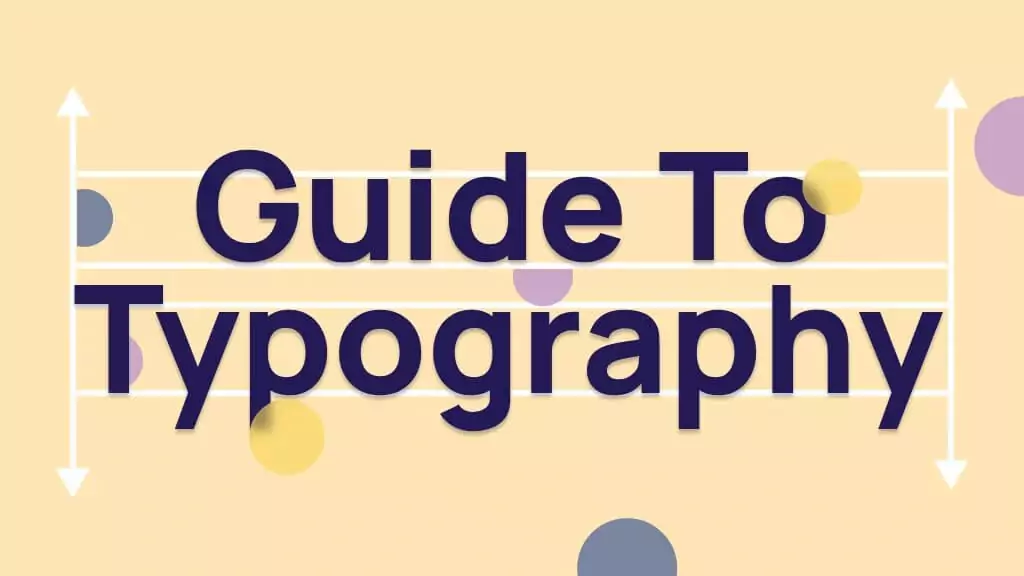
Typography plays a critical role in UI design, as it can significantly impact a website’s readability and overall aesthetic.
According to a study by MIT, good typography can increase the time users spend reading your content by up to 7.45%.

Award-Winning
Sales Funnel & Website Expert
Ready for Revenue – Not Just “Traffic”?
- Websites that Work: Clean, fast, built to convert – no design fluff.
- Funnels that Sell for You: Step-by-step paths that turn clicks into paying customers.
- SEO That Hunts Buyers: Show up exactly when prospects reach for their wallets.
Tools like Google Fonts, Typekit, and Font Squirrel offer a wide selection of fonts and features, allowing designers to find the perfect typography for their projects.
7. Color Palette Generators: Creating a Cohesive Aesthetic

Choosing the right color palette is essential for creating visually appealing and cohesive user interfaces.
Color palette generators like Coolors, Adobe Color, and Paletton can help designers create harmonious color schemes that enhance the overall aesthetic of a website.
In fact, research has shown that 90% of snap judgments made about products can be based on color alone.
8. Graphic Design: Enhancing Your User Interface with Visual Elements
Top-notch graphic design plays a significant role in enhancing your user interface and making it more captivating for visitors.
With tools such as Canva, Gravit Designer, and Vectr at your disposal, you can access a variety of features that enable you to craft striking visuals, icons, and illustrations for your projects.
A study conducted by the Nielsen Norman Group reveals that users tend to focus on images while skimming through a website, often overlooking the text.
9. Design Inspiration: Finding Ideas for Your User Interface
Sometimes, finding inspiration for your user interface can be challenging.
Websites like Dribbble, Behance, and Awwwards showcase a vast array of design projects from talented designers worldwide, providing an excellent source of inspiration for your own projects.
In fact, 65% of designers use online resources for design inspiration.
10. UX Design: Enhancing the User Experience
Focusing on UX design is vital when you want to create user interfaces that are not just visually pleasing but also deliver a seamless experience for your visitors.
By utilizing tools such as Hotjar, Google Analytics, and Crazy Egg, you can gain valuable insights into how users interact with your site.
This information allows designers to identify areas that need improvement and fine-tune the overall user experience.
Interestingly, a report by Forrester Research indicates that a well-thought-out user interface can potentially increase a website’s conversion rate by an astounding 200%.
11. CSS Frameworks: Streamlining Your Design Process
CSS frameworks such as Bootstrap, Foundation, and Bulma aid designers in crafting consistent, responsive user interfaces with greater efficiency.
These frameworks provide pre-designed UI components and a comprehensive grid system, enabling designers to concentrate on their projects’ creative elements.
A Jetbrains survey reveals that 34% of web developers prefer Bootstrap as their go-to CSS framework.
12. Design Resources: Expanding Your Toolkit
Having access to a wide range of design resources can help designers create more engaging and visually appealing user interfaces.
Websites like UI8, Creative Market, and Iconfinder offer a vast selection of UI kits, templates, and other design assets to streamline your design process and enhance your projects.
Frequently Asked Questions
What tools does a web designer use?
Web designers use a variety of tools to create attractive, functional websites. These include:
- Graphic Design Tools: Applications like Adobe Photoshop and Illustrator are used for creating and editing images and graphics.
- Prototyping Tools: Tools such as Sketch, Adobe XD, and Figma are used to create wireframes and prototypes of web pages.
- Coding Tools: Text editors like Sublime Text and Visual Studio Code are used to write and edit HTML, CSS, and JavaScript code.
- Collaboration Tools: Tools like Slack and Trello are used for communication and project management.
- Version Control Systems: Git is widely used for tracking changes in source code during software development.
What are the top 3 web design software?
The top three web design software in 2024 are:
- Adobe XD: Adobe XD is a powerful tool for creating wireframes, prototypes, and designs for websites and mobile apps.
- Sketch: Sketch is a vector-based design tool known for its simplicity and efficiency. It’s particularly popular among UI and UX designers.
- Figma: Figma is a browser-based tool that allows designers to collaborate in real-time. It’s great for prototyping and also has robust vector editing capabilities.
Which is the best tool to develop a website?
Choosing the best tool to develop a website depends on the specific needs and goals of the project. However, WordPress is one of the most popular tools for building websites due to its flexibility, vast array of themes and plugins, and active community. For more advanced web development, tools like React.js, Angular, and Vue.js are often used.
What platform do most web designers use?
Most web designers use platforms like WordPress, Shopify, and Wix for building websites, due to their flexibility and user-friendly interfaces. For more custom designs, many web designers use HTML, CSS, and JavaScript in combination with a text editor like Sublime Text or Visual Studio Code.
What code do web designers use?
Web designers typically use HTML, CSS, and JavaScript. HTML (Hypertext Markup Language) is used to structure the content on the page, CSS (Cascading Style Sheets) is used to style this content, and JavaScript is used to add interactive features.
How can I design my own website?
To design your own website, you can follow these steps:
- Plan Your Site: Define your site’s purpose, target audience, and content.
- Choose a Website Building Platform: Platforms like WordPress, Wix, and Squarespace make it easy to build a website without needing to code.
- Choose a Template or Theme: These platforms provide numerous templates or themes that determine the look of your site.
- Customize Your Site: Add your content, and customize the design to match your brand.
- Test Your Site: Make sure your site works well on various devices and browsers.
- Publish Your Site: Once everything is in order, publish your site to the web.
What is the basic tool to create a website?
The most basic tool to create a website is a text editor, where you can write HTML, CSS, and JavaScript code. Examples of text editors include Sublime Text and Visual Studio Code. However, website building platforms like WordPress, Wix, and Squarespace make it easy to create a website without needing to write code.
Which platform is best for creating a website for free?
There are several platforms that allow you to create a website for free.
These include:
- WordPress: The free version allows you to create a blog or a basic website.
- Wix: Offers a free plan where you can create a website with Wix branding.
- Weebly: Also offers a free plan, with Weebly branding.
However, keep in mind that these free plans have limitations. You may need to upgrade to a paid plan to access more features and remove platform branding.
Conclusion: Embracing the Right Web Design Tools for Success
In order to craft captivating and efficient user interfaces, it’s crucial to possess a strong understanding of top-notch web design tools, techniques, and sources of inspiration.
Familiarizing yourself with the tools and resources featured in this blog post will empower you to develop visually stunning and functional user interfaces that captivate users, elevate search engine rankings, and amplify conversion rates.
As the digital landscape constantly evolves and expands, maintaining your web design expertise and toolkit is essential for outpacing competitors and guaranteeing your website’s sustainable success.





