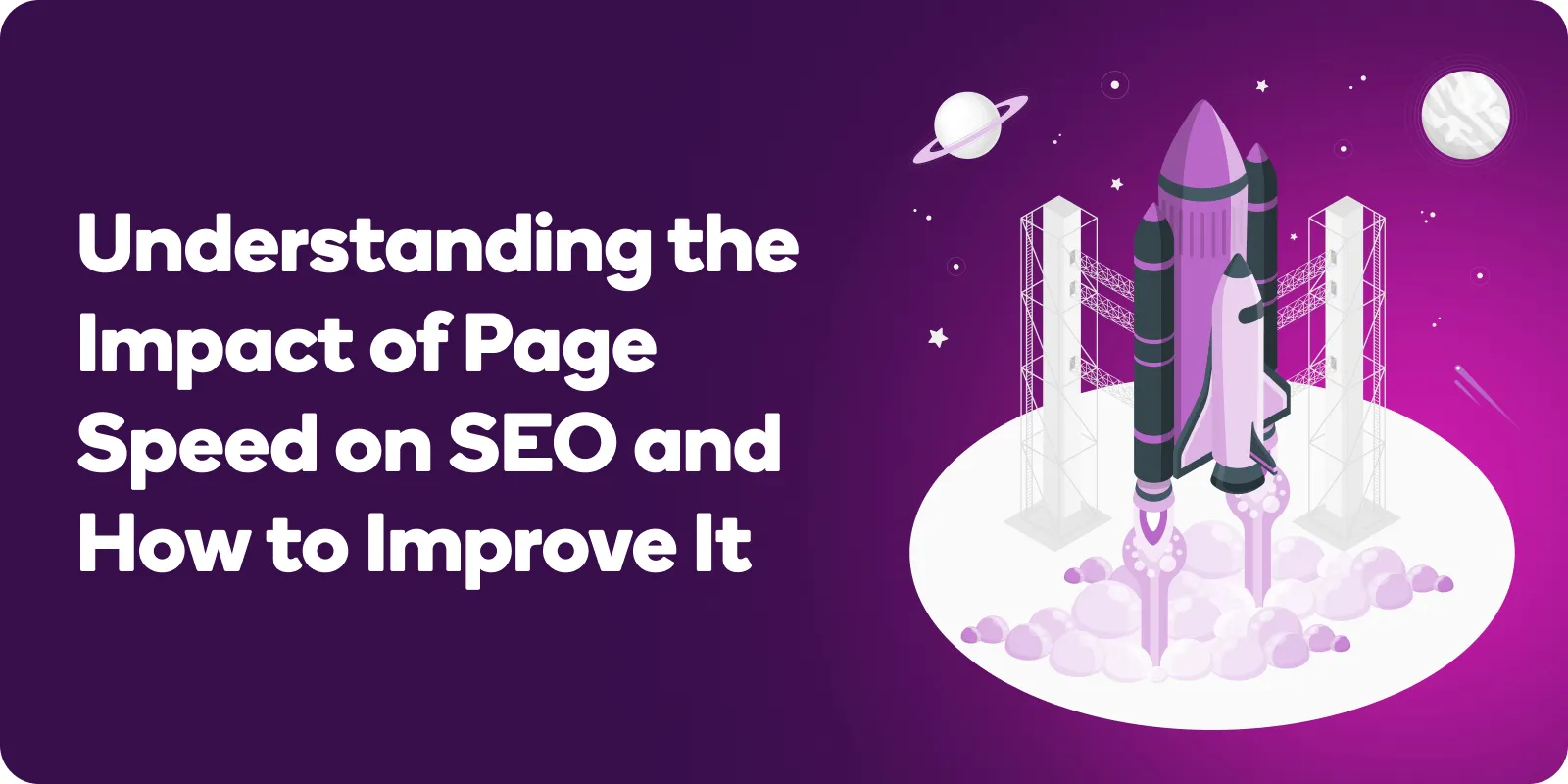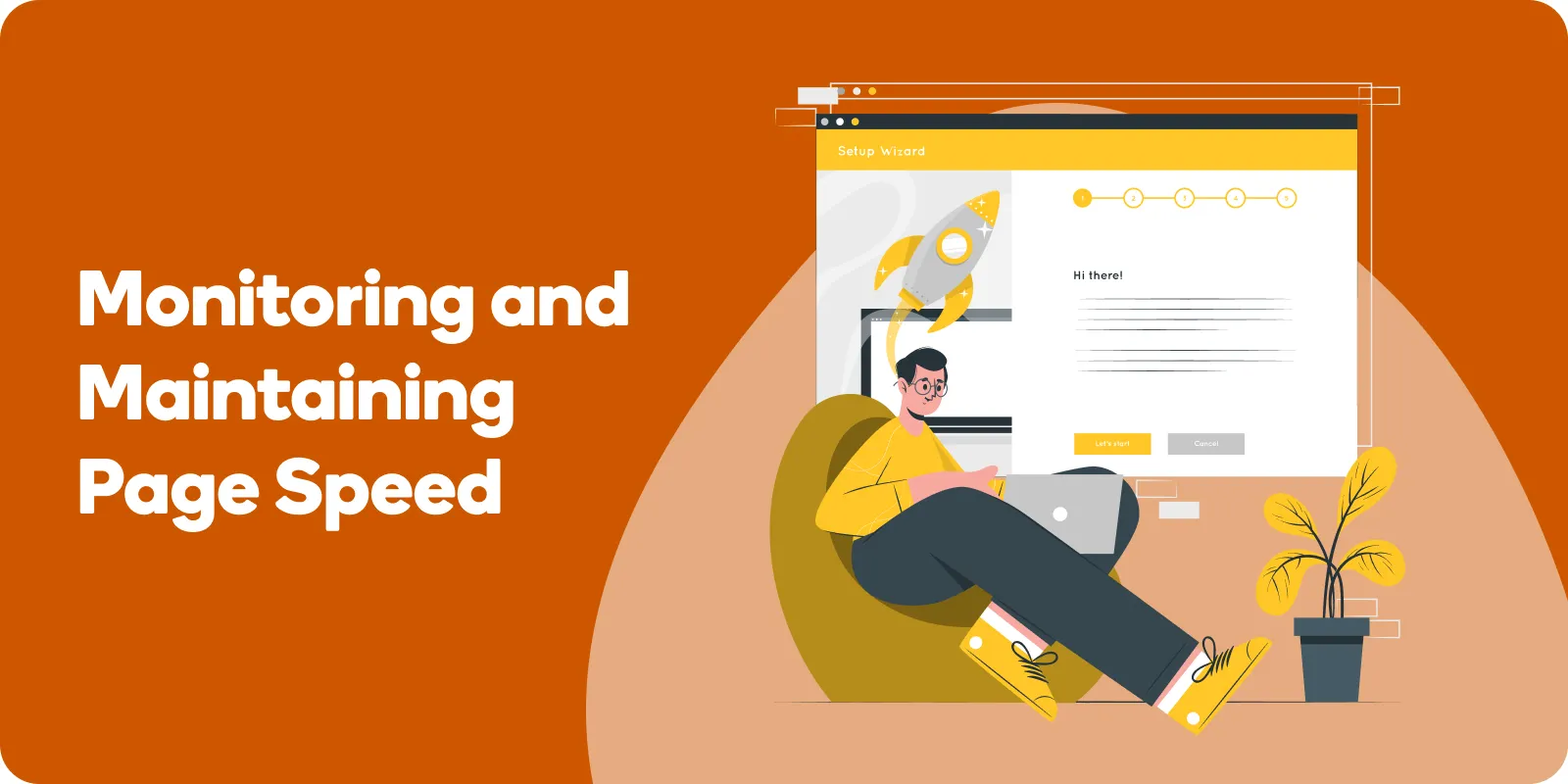Understanding “the impact of page speed on SEO and how to improve it” is crucial for your online success.
In this blog post, we’ll explore the importance of page speed, discuss the many factors that that influence it, and provide you with practical strategies and tools to optimize your website for maximum speed and performance.
The Importance of Page Speed for SEO
Page speed is often considered a vital aspect of a website’s success. It’s an essential component of user experience, as visitors are likely to abandon a site that takes too long to load.
In the world of search engine optimization (SEO), page speed plays a crucial role as a direct ranking factor.
This means that slow-loading websites may struggle to rank highly in search engine results pages, losing out on valuable organic traffic. Furthermore, the majority of online searches are now conducted on mobile devices, where fast-loading web pages are even more critical.
Several factors can impact your website’s page speed, such as web hosting, page size, and the structure of your site’s code.
Thankfully, there are numerous strategies to enhance your website’s page speed, including implementing browser caching, minifying JavaScript, CSS, and HTML, and utilizing content delivery networks (CDNs).
By staying vigilant and actively monitoring your website’s performance, you can ensure that your site remains fast and user-friendly, leading to better search engine rankings and improved business outcomes.
User Experience and Bounce Rates
A fast-loading website is essential for providing a positive user experience. Visitors have little patience for slow-loading web pages, and they are likely to leave a site if it takes too long to load.
This can lead to a higher bounce rate, which is the percentage of visitors who leave a website without visiting another page. High bounce rates can negatively impact your website’s search engine rankings, as search engines like Google tend to prioritize websites that provide a good user experience.
The correlation between page load speed and bounce rate is clear: as page load time increases, so does the likelihood of users leaving your site without engaging with its content.
By improving your website’s loading speed, you can enhance user experience, reduce bounce rates, and ultimately boost your search engine rankings. It’s a win-win situation for both you and your visitors.
Google Ranking Factors
Page speed plays a significant role in Google’s ranking factors, directly affecting how speed affects your website’s visibility in search engine results pages.
Google has introduced several updates to its ranking algorithm that prioritize fast-loading websites, such as mobile-first indexing and Core Web Vitals.
Mobile-first indexing means that Google primarily uses the mobile version of a page’s content for indexing and ranking, emphasizing the importance of optimizing your website for mobile users.
Google’s Core Web Vitals are a set of metrics that measure the real-world user experience for loading performance, interactivity, and visual stability of a page.
These metrics include First Contentful Paint (FCP), which is the point when users first perceive something on the web page, and Cumulative Layout Shift (CLS), which measures the visual stability of a page.
Websites that meet or exceed the “Good” threshold for their Core Web Vitals score are more likely to rank higher in search results, as Google prioritizes websites that provide a positive user experience.
Furthermore, many mobile users around the world still experience slow connection speeds, yet they expect websites to load quickly.
The average loading time of a first-page Google result is 1.65 seconds, with an industry standard of 2 seconds or less.
By prioritizing page speed and optimizing your website for mobile devices, you can ensure that your site remains competitive in search engine results for mobile searches and provides an excellent experience for all users.
Business Impact
Slow page speeds can have a significant impact on your website’s conversion rates and brand loyalty.
Visitors are less likely to engage with your content, make a purchase, or recommend your website to others if it takes too long to load.
In addition, other websites and blogs may be less likely to acquire backlinks to your site if it doesn’t provide a satisfactory user experience. Ultimately, slow-loading websites can hinder your business’s growth and success.
By improving your website’s page speed, you can enhance user experience, increase conversion rates, and encourage brand loyalty.
Furthermore, faster-loading websites are more likely to attract backlinks, boosting your site’s authority and search engine rankings.
In short, optimizing your website’s page speed is essential for achieving your business goals and ensuring long-term success.
Analyzing Your Website’s Page Speed
To effectively improve your website’s page speed, it’s essential to first analyze its current performance.
Various tools and resources are available to help you evaluate and monitor your site or page’s loading speed and identify areas for improvement.
In the following sections, we’ll explore some of the most popular tools for assessing your website’s page speed, including Google PageSpeed Insights, GTmetrix, and Pingdom.
Google PageSpeed Insights
Google PageSpeed Insights is a free tool that evaluates a webpage’s performance, providing valuable insights into areas that can be optimized for better page speed.
This user-friendly tool can help you identify and address issues that may be slowing down your website, ultimately improving its loading speed and overall performance.
By analyzing both desktop and mobile page speed scores, you can ensure that your website is optimized for all devices, providing an excellent user experience regardless of how visitors access your site.
In addition to scoring your website’s performance, PageSpeed Insights provides actionable recommendations for improvement, such as enabling browser caching, optimizing images, and minifying CSS, JavaScript, and HTML files.
By following these suggestions, you can address the most impactful website speed up factors and enhance your website’s performance, boosting its search engine rankings and user experience.
Other Tools and Resources
While Google PageSpeed Insights is a popular and widely-used tool, there are several alternative resources available for assessing and enhancing your website’s page speed.
For example, GTmetrix offers a comprehensive analysis of your website’s performance, including a site speed and visualization chart that can help you visualize the impact of various optimizations.
Pingdom is another powerful tool that allows you to evaluate your website’s page size, the page load speed over time, and the number of HTTP requests, as well as providing recommendations for improvement.
Semrush Site Audit is yet another useful resource for checking your website’s loading speed and overall performance.
By regularly utilizing these tools and resources, you can monitor your website’s page speed, identify any potential issues, and implement the necessary optimizations to ensure consistently high performance and a positive user experience.

Award-Winning
Sales Funnel & Website Expert
Ready for Revenue – Not Just “Traffic”?
- Websites that Work: Clean, fast, built to convert – no design fluff.
- Funnels that Sell for You: Step-by-step paths that turn clicks into paying customers.
- SEO That Hunts Buyers: Show up exactly when prospects reach for their wallets.
Key Factors Affecting Page Speed
Several factors can influence your website’s page speed, including web hosting, the structure and optimization of your site’s code, and the size and format of media files.
By addressing these key factors, you can significantly improve your website’s loading time and overall performance, ensuring a positive user experience and better search engine rankings.
In the following sections, we’ll explore these factors in more detail and provide practical recommendations for optimizing your website’s page speed.
Hosting and Server Response Time
Web hosting and server response time can have a considerable influence on page speed affects your website’s page speed.
The performance of your hosting provider’s server directly impacts the speed at which your website loads, as it determines how quickly the server can respond to requests from users’ web browsers.
Hosting your website on a shared server, for example, can result in slower page loading speeds due to limited resources and increased server load.
To improve your website’s page speed, consider upgrading to a hosting provider that is optimized for speed, such as Nexcess.
By choosing a performance-optimized hosting solution, you can ensure that your website’s server responds quickly to user requests, resulting in faster page load times and an improved user experience.
Website Structure and Code Optimization
The structure and organization of your website’s code, including HTML, CSS, and JavaScript files, can significantly impact its loading speed.
Clean code, proper hierarchy, and optimal styling are essential for faster loading times and improved website performance. Minification, the process of reducing the size of a file by removing unnecessary information such as whitespace and comments, can also help improve page speed.
Optimizing your website’s code structure and employing minification techniques can lead to notable improvements in performance.
By ensuring that your website is built on a solid foundation of well-structured, optimized code, you can provide a faster, more efficient user experience and boost your search engine rankings.
Media Files and Compression
Large media files, such as images and videos, can significantly impact your website’s loading speed, especially for mobile users.
Optimizing and compressing these files can help reduce their size and improve page load times. For example, you can compress image files using tools like TinyPNG, which reduces file size without sacrificing image quality.
Additionally, consider hosting videos on external platforms like YouTube or Vimeo, rather than uploading them directly to your website, to further improve page speed.
Content delivery networks (CDNs) can also play a crucial role in improving your website’s page speed by storing static content, such as images and CSS files, across multiple servers, allowing for faster delivery of these files to users located near one of the servers in the network.
By optimizing and compressing media files and utilizing CDNs, you can significantly improve your website’s loading speed and performance, ensuring a positive user experience and higher search engine rankings.
Strategies for Improving Page Speed
Now that we’ve explored the factors that influence page speed and the tools available for analyzing your website’s performance, let’s dive into some practical strategies for improving your website’s loading time and overall performance.
Implementing browser caching, minifying JavaScript, CSS, and HTML files, and utilizing content delivery networks (CDNs) are all effective approaches for enhancing your website’s page speed. By taking these steps, you can provide a faster, more efficient user experience and boost your search engine rankings.
In the following sections, we’ll delve deeper into these strategies, offering specific tips and recommendations for optimizing your website’s page speed.
We’ll discuss the benefits of implementing browser caching, the process of minifying code, and the advantages of using CDNs to improve loading times and performance.
Implement Browser Caching
Browser caching is a powerful technique for improving your website’s loading speed and user experience.
By storing certain elements of your website (such as images or CSS files) on a user’s device during their initial visit, browser caching reduces the number of requests sent to your server when the user revisits your site, resulting in faster page load times.
Several plugins and optimization platforms are available to help you enable browser caching on your website, such as W3 Total Cache and WP Rocket.
Configuring browser caching settings, including cache expiration times and cache control headers, can help optimize your website’s performance and ensure a consistent user experience across devices and browsing sessions.
Minify JavaScript, CSS, and HTML
Minification is the process of reducing the size of a file by removing unnecessary characters, such as whitespace, comments, and semicolons, without altering the code’s functionality.
Minifying your website’s JavaScript, CSS, and HTML files can help to decrease their size, resulting in faster loading times and improved user experience.
Several tools and plugins are available for minifying code, such as the W3 Total Cache plugin, which is compatible with popular content management systems like WordPress.
By incorporating minification techniques into your website optimization efforts, you can further enhance your site’s performance and search engine rankings.
Utilize Content Delivery Networks (CDNs)
Content delivery networks (CDNs) can help to significantly improve your website’s page speed by caching content near end users, reducing latency, and minimizing bandwidth costs.
CDNs store static content, such as images and CSS files, across multiple servers located in various geographical locations, enabling faster delivery of these files to users who are located near one of the servers in the content delivery network.
Popular CDN services include Cloudflare, Akamai, and Amazon CloudFront. By utilizing a CDN, you can enhance your website’s performance, improve user experience, and boost your search engine rankings.
Additionally, CDNs can provide added security measures against malicious attacks, further safeguarding your website and its users.
Optimizing WordPress Websites for Page Speed
For those using WordPress as their content management system, there are specific tips and recommendations for improving page speed on your website.
In the following sections, we’ll explore strategies for optimizing WordPress websites, including selecting a lightweight theme and plugins, optimizing images and videos, and implementing caching and minification plugins.
Selecting a Lightweight Theme and Plugins
Choosing a simple, well-coded theme, like GeneratePress, can significantly improve your website’s loading speed and performance.
Lightweight themes are designed with minimal code and optimized speed, resulting in faster loading times and a more efficient user experience.
In addition to selecting a lightweight theme, it’s essential to choose plugins that are well-coded, regularly updated, and compatible with your website’s hosting environment.
By using lightweight themes and essential plugins, you can avoid slowing down your website and ensure a consistently fast loading experience for your visitors.
This can lead to improved user experience, higher search engine rankings, and better overall website performance.
Image Optimization and Compression
Image optimization and image compression is crucial for improving your website’s page speed, particularly for websites with a large number of images or visually rich content.
By compressing and resizing images, you can reduce their file size without sacrificing image quality, resulting in faster loading times and improved website performance.
Tools like TinyPNG can help you compress image files without noticeable degradation in quality.
In addition to compressing images, it’s essential to choose the right image format for your website’s content.
Popular image formats, such as JPEG and PNG, offer varying levels of compression and image quality, allowing you to optimize your images for the best balance of file size and visual fidelity.
By optimizing your images, you can ensure faster page load times and a better user experience for your visitors.
Implementing Caching and Minification Plugins
Caching and minification plugins can play a crucial role in optimizing your WordPress website’s page speed.
Plugins like WP Rocket, Autoptimize, or W3 Total Cache can help you implement browser caching and minify your website’s JavaScript, CSS, and HTML files, resulting in faster loading times and improved performance.
By incorporating caching and minification plugins into your WordPress optimization efforts, you can further enhance your website’s loading speed and user experience. This can lead to higher search engine rankings, increased user engagement, and better overall website performance.
Monitoring and Maintaining Page Speed
Regular monitoring and maintenance are essential for ensuring consistently high website performance and user experience. By conducting periodic site audits and performance checks, you can identify and address any potential issues that may impact your website’s loading speed and performance.
In the following sections, we’ll discuss the importance of regular monitoring and maintenance, as well as provide practical tips for staying up-to-date with the latest trends and best practices in web design and development.
Regular Audits and Performance Checks
Periodic site audits and performance checks are crucial for maintaining optimal website performance and ensuring a consistent user experience.
By regularly evaluating your website’s loading speed and overall performance using tools like Google PageSpeed Insights, GTmetrix, and Pingdom, you can identify any potential issues and implement the necessary optimizations to maintain high performance.
In addition to performance checks, it’s essential to monitor other aspects of your website, such as content quality, SEO, and conversion rates, to ensure that your site remains competitive and relevant in the ever-changing digital landscape.
By conducting regular audits and performance checks, you can stay ahead of potential issues and ensure a consistently high-quality user experience for your visitors.
Staying Updated with Best Practices
Keeping up-to-date with the latest trends and best practices in web design and development is critical for maintaining a high-performing, user-friendly website.
As technology and user preferences continue to evolve, it’s essential to adapt your website to meet these changing demands.
By staying informed about new developments and following industry best practices, you can ensure that your website remains relevant, efficient, and effective in serving your audience.
In addition to staying informed about the latest trends and best practices, it’s crucial to monitor your website’s performance regularly, ensuring that any new updates or optimizations do not negatively impact your site’s loading speed or user experience.
By staying up-to-date and actively monitoring your website’s performance, you can continue to provide a fast, efficient, and enjoyable experience for your users, leading to higher search engine rankings and improved business outcomes.
Frequently Asked Questions
What is a good page speed for SEO?
Page speed, or how quickly a web page loads, is an important factor for SEO and user experience. While the optimal page speed can vary depending on several factors, a good rule of thumb is that your web page should fully load in under 3 seconds.
Anything above this threshold could result in increased bounce rates as users may become frustrated with slow-loading content and navigate away from the page before it fully loads.
Faster page speeds not only improve the user experience but can also lead to better search rankings, as Google includes page speed as a ranking factor in its algorithm.
Does page speed affect SEO?
Yes, page speed does affect SEO. Page speed is one of the many factors Google’s algorithms consider when ranking web pages. Slow-loading pages can negatively impact a website’s search engine rankings.
Additionally, page speed also has a significant impact on user experience. Pages that load quickly are more likely to keep users engaged, reducing bounce rates and increasing the likelihood of users taking desired actions, such as making a purchase or filling out a form. These user signals can also indirectly influence SEO.
Does Google page speed affect SEO?
Yes, Google considers page speed as a ranking factor in its search algorithm. In fact, in 2010, Google announced that it would begin considering site speed as a ranking factor for desktop searches, and in 2018, it extended this to mobile searches as well with the “Speed Update.”
Google emphasizes that a slow page speed can negatively impact a web page’s ranking, as it affects the user experience. That said, while it’s crucial, it’s also one of many factors that Google uses to determine a page’s ranking.
Why is page speed important in SEO?
Page speed is important in SEO for several reasons:
- User Experience: A fast-loading website provides a better user experience. When pages load quickly, users can find the information they need more efficiently, which can result in higher engagement rates and more time spent on the site.
- Ranking Factor: As mentioned earlier, page speed is a ranking factor in Google’s search algorithm. Faster-loading pages are more likely to rank higher in the search engine results pages (SERPs), leading to greater visibility and more organic traffic.
- Conversion Rates: Page speed can also affect conversion rates. If your site is slow, potential customers might leave before they have a chance to make a purchase or fill out a contact form. Faster page speeds can lead to better conversion rates and more revenue.
- Bounce Rates: Slow-loading pages can lead to higher bounce rates, as users might leave the page before it fully loads if they get frustrated with the wait. High bounce rates can negatively impact SEO, as they can signal to search engines that users are not finding the content useful or relevant.
In summary, optimizing page speed is a key aspect of SEO and can contribute to improved search rankings, a better user experience, and ultimately, higher conversion rates.
Conclusion
In conclusion, optimizing your website’s page speed is essential for providing a positive user experience, improving search engine rankings, and achieving your business goals.
By addressing the key factors affecting page speed, such as hosting, code optimization, and media file compression, and implementing strategies like browser caching, minification, and utilizing CDNs, you can significantly enhance your website’s performance.
Regular monitoring and maintenance, as well as staying updated with the latest trends and best practices, are crucial for ensuring consistent website performance and user experience. By taking these steps, you can provide a fast, efficient, and enjoyable experience for your visitors, leading to better search engine rankings and improved business outcomes.