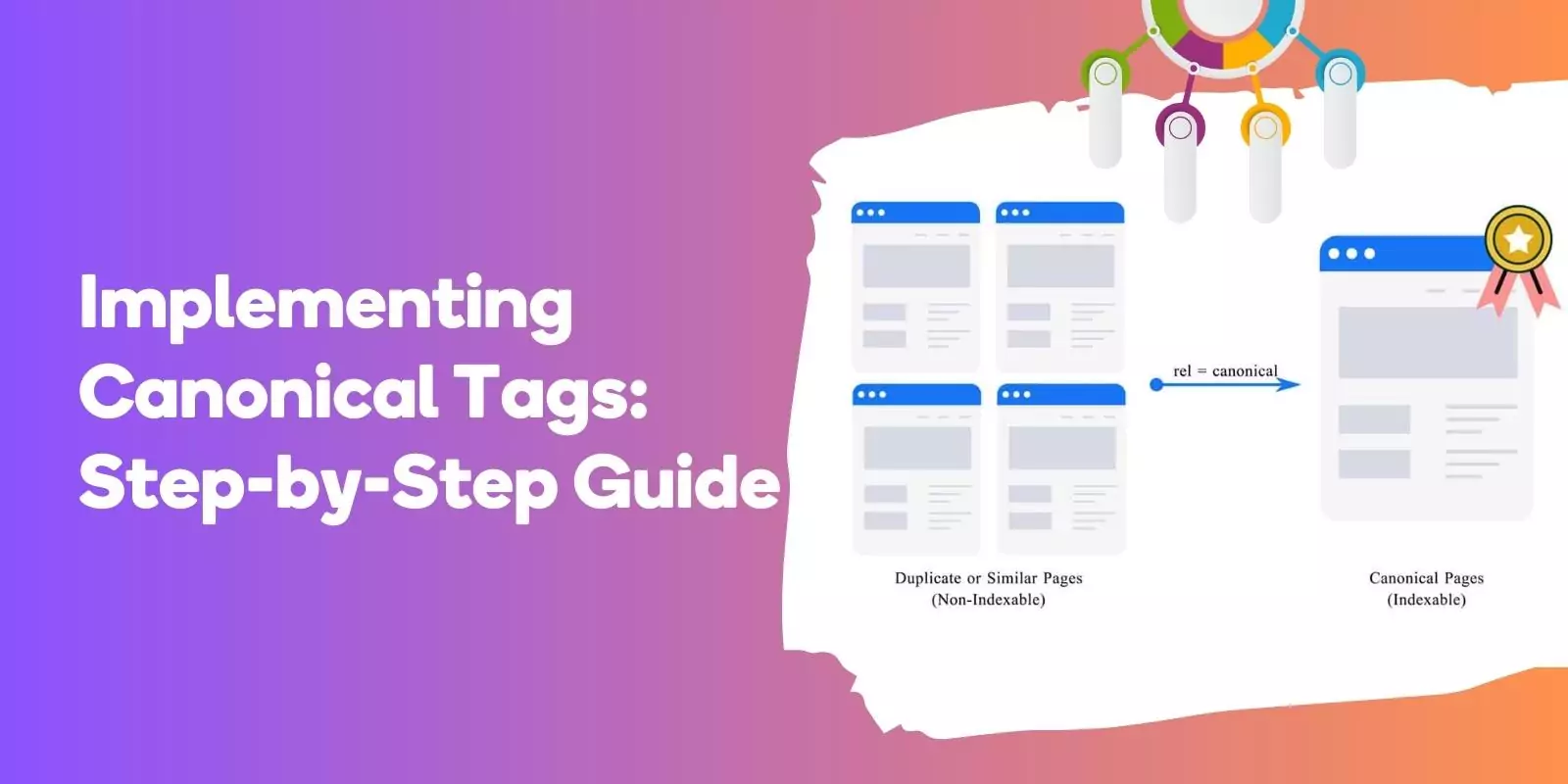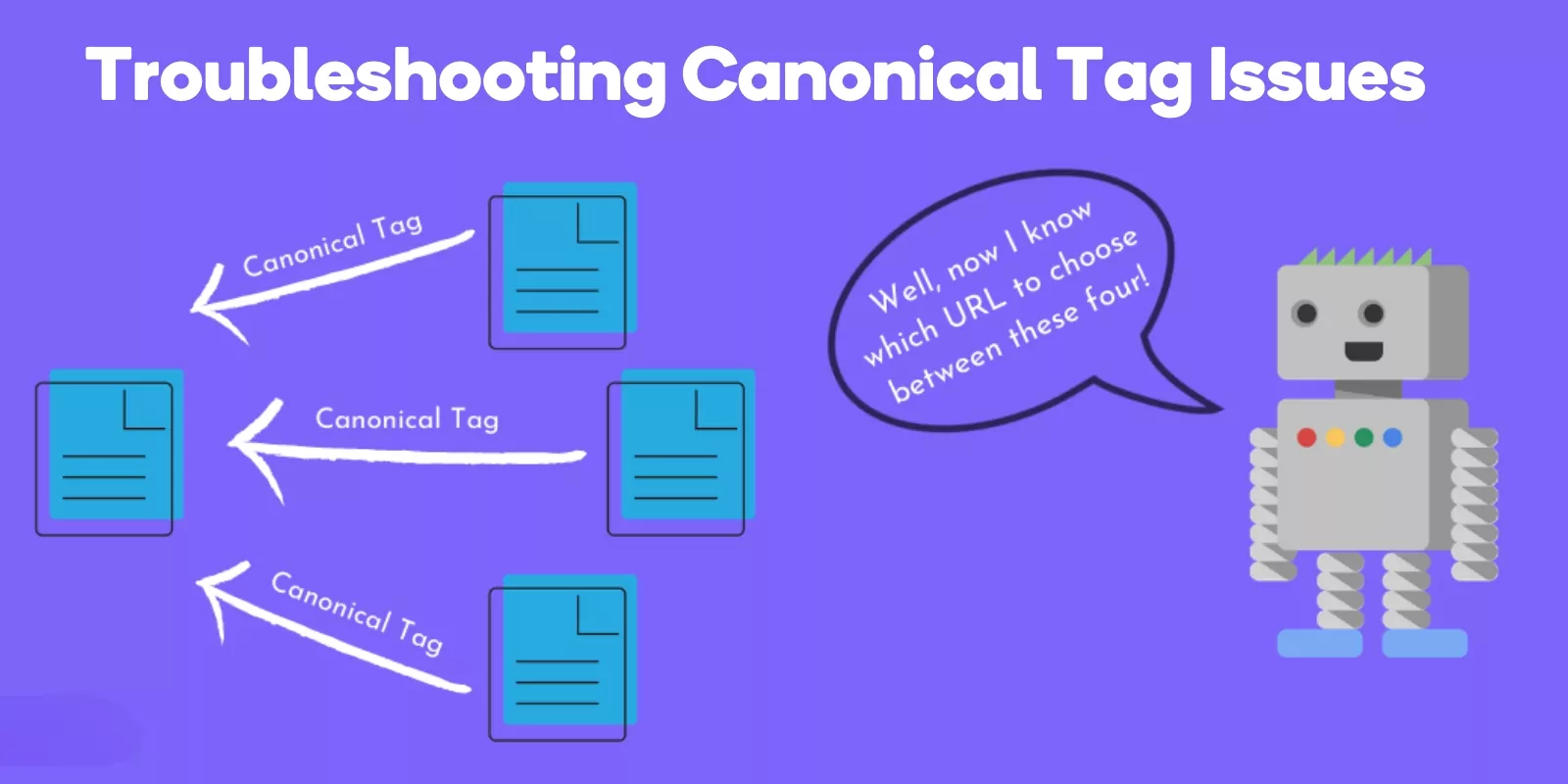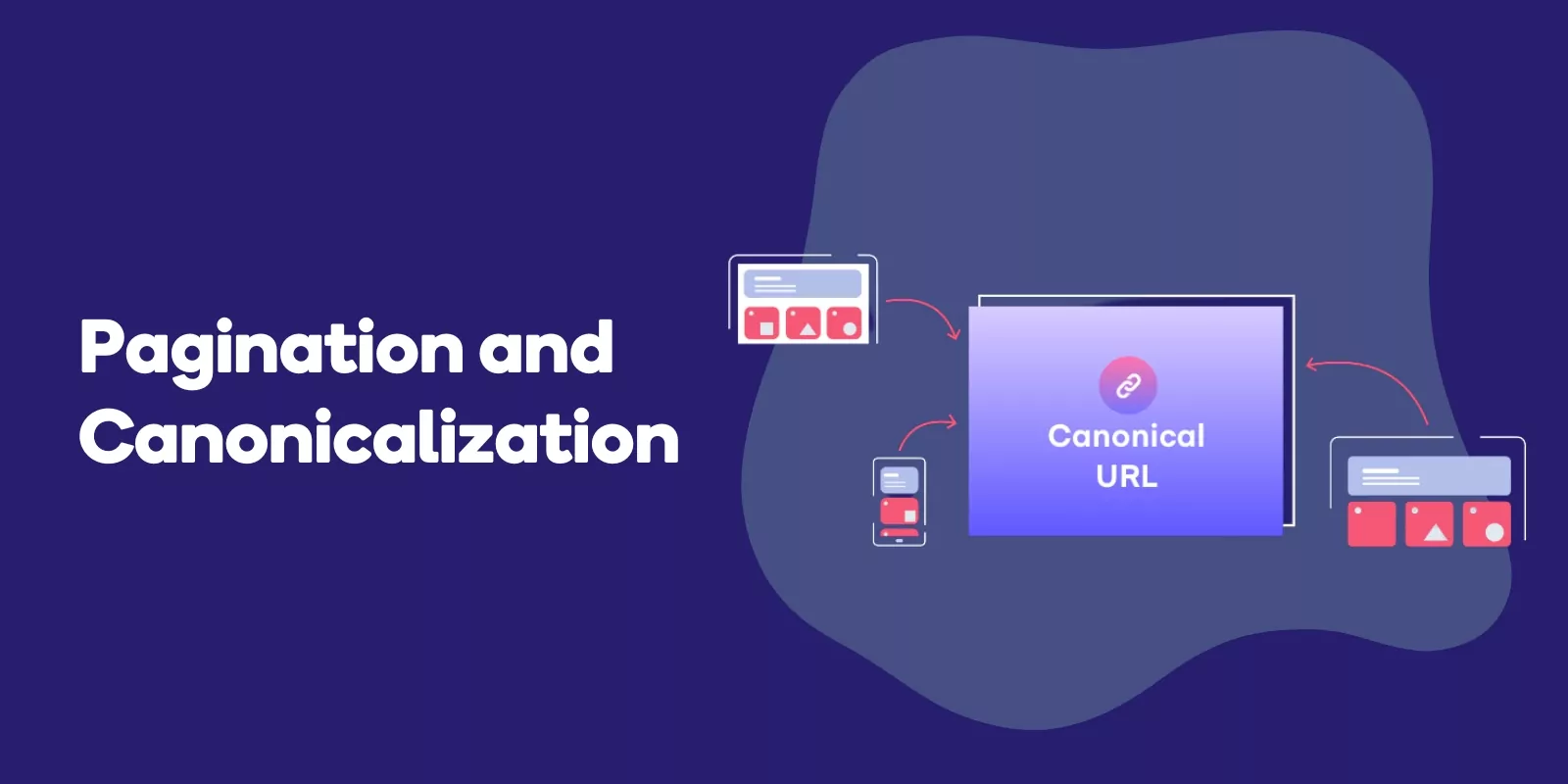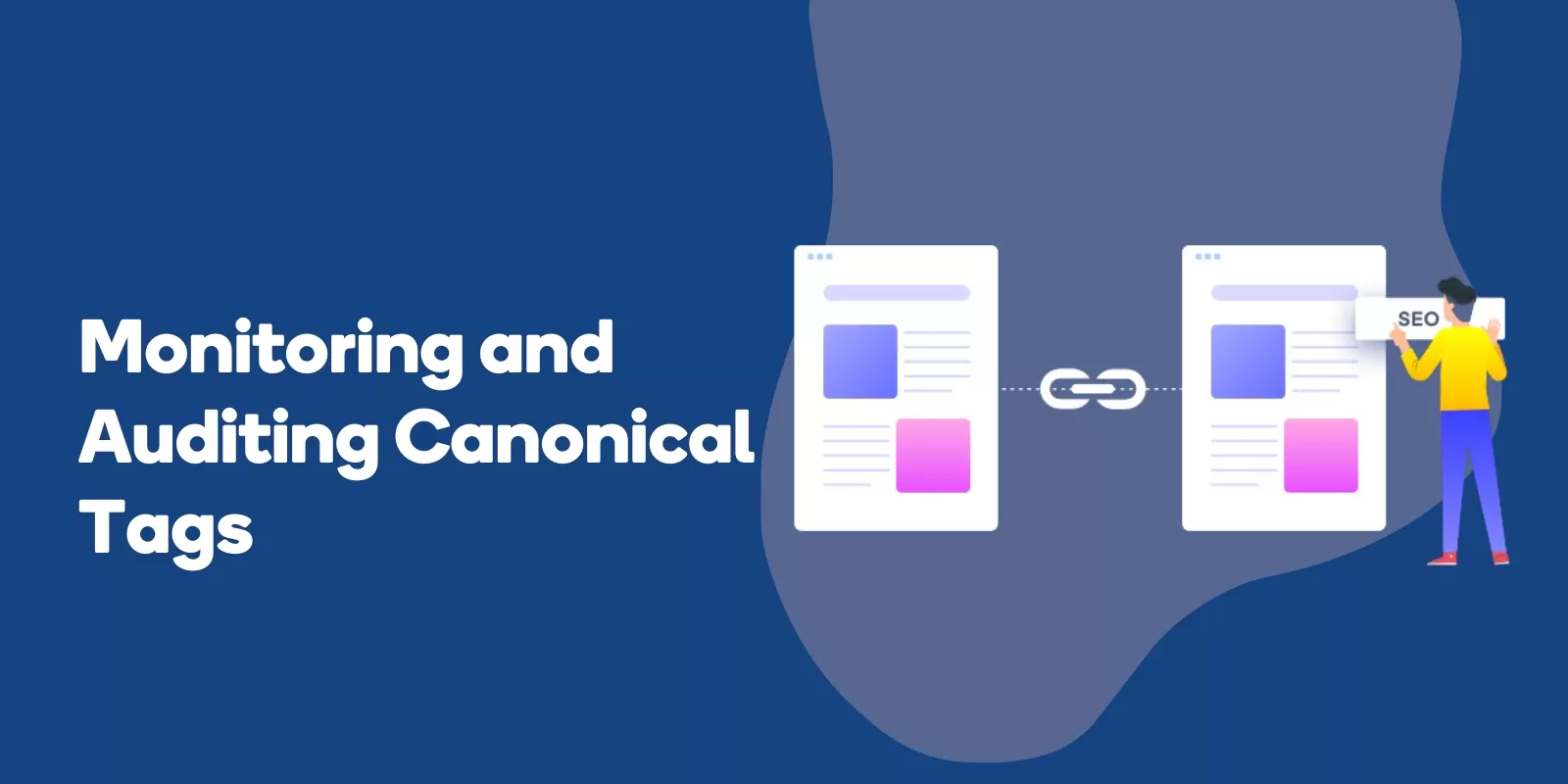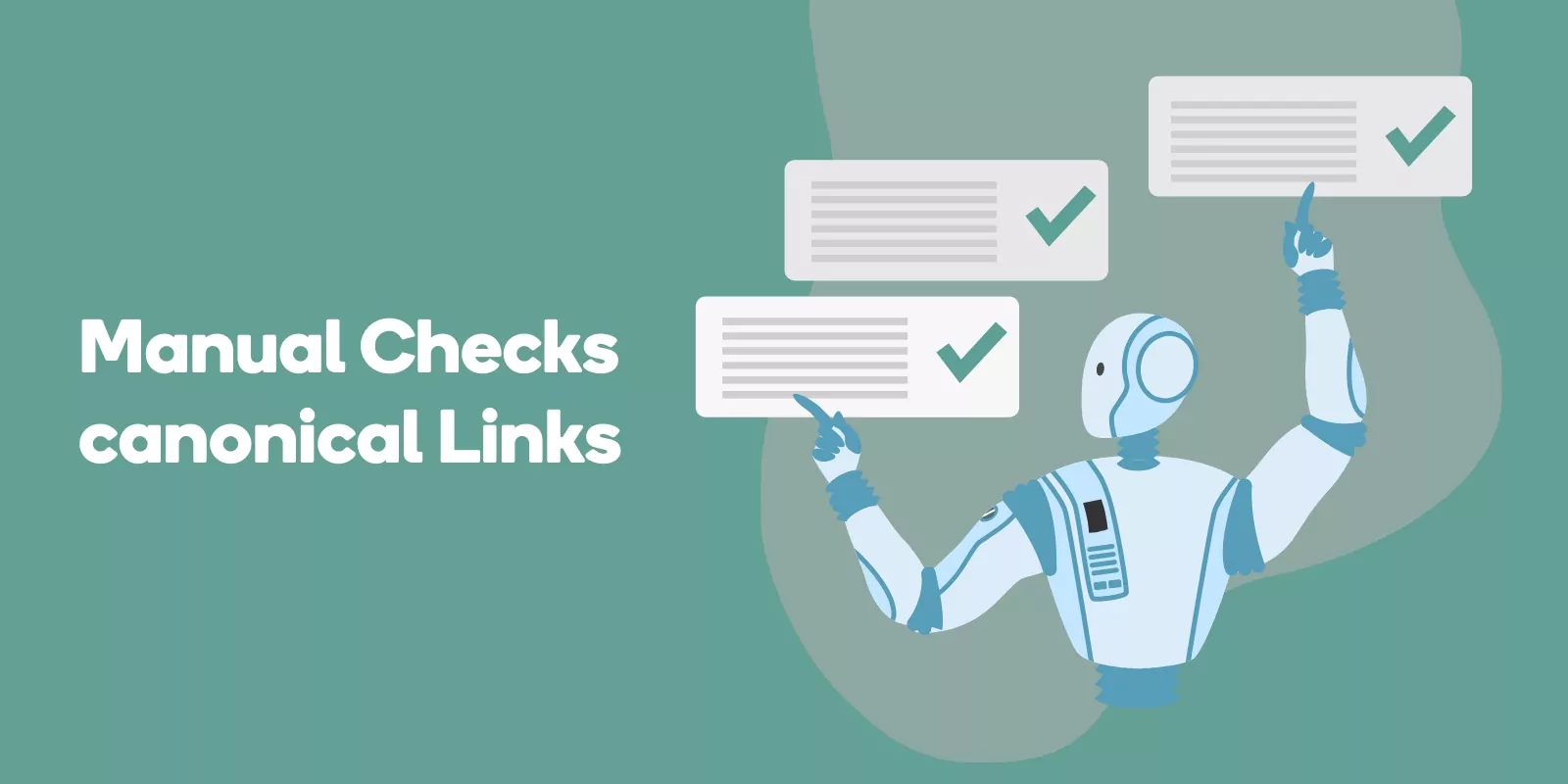This comprehensive guide will dive into the world of understanding canonical tags and their SEO implications, helping you navigate their implementation, best practices, and troubleshooting techniques.
The Importance of Canonical Tags in SEO
Search engines, like Google, are constantly crawling the web to index and rank pages. However, they often encounter duplicates or near-duplicates of the same content on different URLs, creating a dilemma.
Search engines want to provide users with diverse search results, so they avoid ranking the same domain multiple times for the same content.
This is where canonical tags play a crucial role in improving your website’s SEO performance.
Duplicate Content Dilemma
Duplicate content refers to content that is at least 85% similar to other content on your website. This can negatively impact your website’s ranking, as search engines avoid displaying the same content multiple times.
In some cases, Google may even choose a different canonical version than the one you specified, if there are stronger signals pointing to other URLs.
To address duplicate content issues, it is recommended to review all duplicates, select a version to index, and add a self-referencing canonical tag to it.
Ignoring duplicate content can lead to your similar pages appearing in Google’s omitted results, which can hurt your website’s visibility and rankings.
Canonical Tags to the Rescue
Canonical tags are HTML elements that inform search engines which page is the canonical version of a given set of webpages. By using canonical tags, you provide a solution to duplicate content issues and enhance your website’s performance.
For instance, if you’re facing cannibalization issues on your website, you can leverage the rel=”canonical” tag to direct users to the main pricing page via search engines.
This allows users to freely browse other pages on your website without negatively impacting your SEO efforts.
Implementing Canonical Tags: Step-by-Step Guide
Now that you understand the importance of canonical tags, it’s time to learn how to implement them on your webpages.
There are several methods to add canonical tags, including directly adding them via HTML, using SEO plugins and CMS tools, and handling non-HTML documents with HTTP headers.
This step-by-step guide will walk you through the process, ensuring you have the knowledge and tools to effectively implement canonical tags.
Adding Canonical Tags via HTML
The most widespread technique for implementing canonical tags is to incorporate the following snippet of code into the HTML of a page: link rel=”canonical” href=”https://www.example.com/”>.
This method allows you to directly insert canonical tags into the HTML code of a webpage, providing search engines with the information they need to determine the canonical version of the page.
While implementing canonical tags via HTML is a straightforward process, it’s essential to follow recommended practices, such as using self-referential canonical tags, cross-domain canonical tags, and ensuring proper URL formatting.
By adhering to these practices, you’ll avoid common pitfalls and troubleshooting issues, such as incorrect or broken canonical links and conflicting canonical tags.
Utilizing SEO Plugins and CMS Tools
For those using content management systems (CMS) like WordPress, popular SEO plugins like Yoast SEO can help you manage your canonical tags effectively.
With Yoast SEO, you can simply enter the canonical URL in the “Advanced” area of the Yoast box at the bottom of the page.
Another SEO plugin, RankMath, also allows you to specify a canonical URL for a page or post in the advanced tab of its meta box.
In case you don’t want to use canonical tags, the Google Search Console’s URL Parameter provides you with more options.
Tool offers an alternative, allowing you to specify which URL parameters you want to be excluded from search. This can help avoid inadvertently creating duplicate content and improve your website’s SEO performance.
Handling Non-HTML Documents
Canonical tags are also relevant for non-HTML documents, such as PDF files, as they help search engines distinguish the original source of the document and avoid duplicate content issues.
Since canonical tags cannot be placed in the HTML head on non-HTML documents, search engines offer the option to provide the canonical tag as an HTTP header.
When utilizing canonical tags for non-HTML documents, it’s crucial to follow recommended practices, such as using self-referential canonical tags, cross-domain canonical tags, and properly formatted URLs.
By adhering to these guidelines, you’ll ensure that your non-HTML documents are correctly indexed and ranked by search engines.
Best Practices for Using Canonical Tags
To make the most of your canonical tags and avoid common issues, it’s essential to follow best practices.
These include using absolute URLs, indicating only one canonical URL per page, employing self-referential canonical tags, and pointing canonical tags to the most authoritative version of a page.
By following these guidelines, you’ll be able to effectively implement canonical tags and improve your website’s SEO performance.
Self-Referential Canonical Tags
Self-referential canonical tags are canonical tags that point to the same URL as the page they are currently located on.
These tags are important for SEO, as they help search engines identify the correct URL to index and rank, especially in cases where there are multiple URL variations.
By using self-referential canonical tags, you’re providing a clear signal to search engines about which version of the page should be considered the primary one.

Award-Winning
Sales Funnel & Website Expert
Ready for Revenue – Not Just “Traffic”?
- Websites that Work: Clean, fast, built to convert – no design fluff.
- Funnels that Sell for You: Step-by-step paths that turn clicks into paying customers.
- SEO That Hunts Buyers: Show up exactly when prospects reach for their wallets.
To address URL parameter issues and ensure that each URL has a canonical tag pointing to itself, self-referencing canonical tags should be utilized. This helps search engines understand the preferred version of your page, leading to improved visibility and rankings.
Cross-Domain Canonical Tags
Content syndication and republishing can be a double-edged sword. While it helps you reach a wider audience, it may also lead to duplicate content issues.
Cross-domain canonical tags can help you manage this situation effectively. These tags are specified on a page that is not hosted on the same domain but contains content that is similar to a page on your website.
When distributing content on other domains, it’s essential to include a cross-domain canonical tag to prevent duplicate content issues.
This ensures that search engines recognize your website as the original source of the content and avoids any negative impact on your SEO performance.
Proper URL Formatting
Effective canonicalization relies on proper URL formatting. This includes using HTTPS, trailing slashes, and lowercase URLs.
By ensuring your URLs are correctly formatted, you’ll avoid creating duplicate content and improve your website’s SEO performance.
Additionally, specifying either trailing slash or non-trailing slash URLs is crucial to prevent Google from perceiving them as two distinct URLs.
Following these guidelines will ensure that your canonical tags are implemented effectively and yield positive results for your website’s SEO.
Troubleshooting Canonical Tag Issues
Despite your best efforts, you may still encounter issues with your canonical tags. Common issues include incorrect or broken canonical links, conflicting canonical tags, and improper handling of paginated content.
Identifying and resolving these issues is crucial to maintaining your website’s performance and ensuring successful SEO. In this section, we’ll explore how to detect and fix these common canonical tag problems.
Incorrect or Broken Canonical Links
Incorrect or broken canonical links can be caused by factors such as using rel=canonical to the first page of a paginated series, mistakenly employing absolute URLs as relative URLs, or having unspecific canonical links.
These issues can lead to confusion for search engines, negatively affecting your website’s SEO performance.
To address incorrect or broken canonical links, you can implement 301 redirects or add canonical tags to your website’s pages to inform Google which of several similar pages is the preferred one.
By fixing these errors, you’ll ensure that search engines can accurately index and rank your pages, leading to improved visibility and rankings.
Conflicting Canonical Tags
Conflicting canonical tags occur when multiple canonical tags are present on a single page, each pointing to a different URL.
This can lead to confusion for search engines and may have a negative impact on your page’s SEO. If search engines detect conflicting canonical URLs, they will disregard the canonical instruction altogether.
To address conflicting canonical tags, you can implement 301 redirects or add canonical tags to your site’s pages to clarify which of several similar pages is the preferred one.
By taking these steps, you’ll ensure that search engines can accurately index and rank your pages, leading to improved visibility and rankings.
Pagination and Canonicalization
Pagination is the act of dividing content into separate pages, while canonicalization is the process of selecting the preferred URL for a webpage when multiple versions are available.
When handling paginated content, it’s essential to avoid using rel=”canonical” for all pages in a series, as this can lead to confusion for search engines and negatively impact your SEO performance.
Instead, you should use rel=”next” and rel=”prev” tags for paginated content. These tags help search engines understand the relationship between paginated pages and ensure that they’re accurately indexed and ranked.
By properly handling paginated content, you’ll prevent duplicate content issues and improve your website’s SEO performance.
Monitoring and Auditing Canonical Tags
Regularly monitoring and auditing your canonical tags is crucial to maintaining optimal SEO performance.
By running a crawl to gather data, viewing the canonical audit report, and verifying for errors or discrepancies in the canonical tags, you can ensure that your website remains in good standing with search engines.
In this section, we’ll explore techniques and tools to help you effectively audit your canonical tags.
Manual Checks
For smaller websites, manual checks can be an effective way to audit your canonical tags. Inspecting your website’s HTML code can help you confirm that canonical tags are properly implemented and that the URLs specified in the tags are accurate.
By viewing the page source and searching for the canonical tag, you can confirm that the URL specified in the href attribute is the preferred URL for that page.
Additionally, examining the HTML code can help you identify any conflicting canonical tags and resolve any issues that may arise.
By regularly performing manual checks on your canonical tags, you can ensure that your website remains in good standing with search engines and maintains optimal SEO performance.
Utilizing SEO Tools
For larger websites, utilizing SEO tools such as Ahrefs, Screaming Frog, and Google Search Console can help you effectively audit your canonical tags.
These tools can scan your website for any present canonical tags, helping you discover any potential issues such as incorrect or broken links, conflicting tags, or improper URL formatting.
Google Search Console, in particular, offers the Index Coverage report and URL Inspection tool, which provide an overview of the indexed pages on your website and any issues that may be preventing certain pages from being indexed.
By leveraging these SEO tools, you can ensure that your canonical tags are implemented correctly and that your website maintains optimal SEO performance.
Real-World Examples and Use Cases
Understanding the theory behind canonical tags is important, but seeing them in action can provide valuable insight into their real-world impact on SEO.
In this section, we’ll examine practical examples of successful canonical tag implementation and their benefits, such as managing duplicate content issues in eCommerce websites and protecting content from being outranked by syndicated or stolen versions.
eCommerce Websites and Product Variations
In eCommerce websites, product variations can often lead to duplicate content issues, as multiple pages may display the same product with slight differences.
Implementing canonical tags for product variations can help search engines understand which page should be considered the primary version and avoid duplicate content penalties.
By using canonical tags in this context, you can ensure that your product pages are accurately indexed and ranked by search engines, leading to improved visibility and rankings. This can ultimately result in increased traffic, sales, and revenue for your eCommerce business.
Content Syndication and Stolen Content
Content syndication can be a valuable strategy for reaching a wider audience, but it can also lead to duplicate content issues if your original content is outranked by syndicated or stolen versions.
By implementing canonical tags on your original content, you can inform search engines of the preferred version to index and display in search results.
For example, an author who published an article on their personal blog in Romanian found that their page was outranked by a syndicated version on another website.
By adding a canonical tag to their page, the search engine results began reflecting the author’s page instead of the other website within just two days.
By using canonical tags to protect your content, you can safeguard your SEO efforts and maintain your website’s visibility and rankings.
Frequently Asked Questions
How do canonical tags affect SEO?
Canonical tags are an essential part of SEO, as they help Google understand the structure of your website and improve search visibility by consolidating link equity from duplicate pages.
This ultimately allows your website to rank higher in search engine results, improving your overall SEO performance.
What is canonical issues in SEO?
Canonical issues are a common challenge that webmasters face when it comes to search engine optimization (SEO). When a website has multiple versions of the same URL, with or without different parameters, this can lead to duplicate content and rankings losses in SERPs.
It is important for websites to utilize proper redirects and canonical tagging to avoid these issues.
Are canonical tags necessary for SEO?
Canonical tags are beneficial for SEO, as they help prevent Google from incorrectly indexing multiple copies of the same content. While not essential, they can provide additional assurance that Google will properly prioritize the pages on your website.
Therefore, canonical tags are recommended in order to maximize your SEO efforts.
What is canonical tag and how do you use it?
Canonical tags are an important piece of HTML code that are used to prevent duplicate content in search engine results. They help search engines determine which version of a page is the official one, and should be displayed in SERPs.
By using canonical tags, webmasters can ensure their preferred version of a page is the one indexed by search engines.
Conclusion
Throughout this comprehensive guide, we’ve explored the importance of canonical tags in addressing duplicate content issues and enhancing your website’s SEO performance.
By implementing these tags effectively, following best practices, and troubleshooting common issues, you can improve your website’s visibility and rankings in search engine results.
As you move forward, remember to regularly monitor and audit your canonical tags to ensure optimal SEO performance.
By staying vigilant and adapting to changes in search engine algorithms and best practices, you can maintain a strong online presence and continue to succeed in the ever-evolving world of digital marketing.
Embrace the power of canonical tags and watch your website soar to new heights in search engine rankings and visibility.