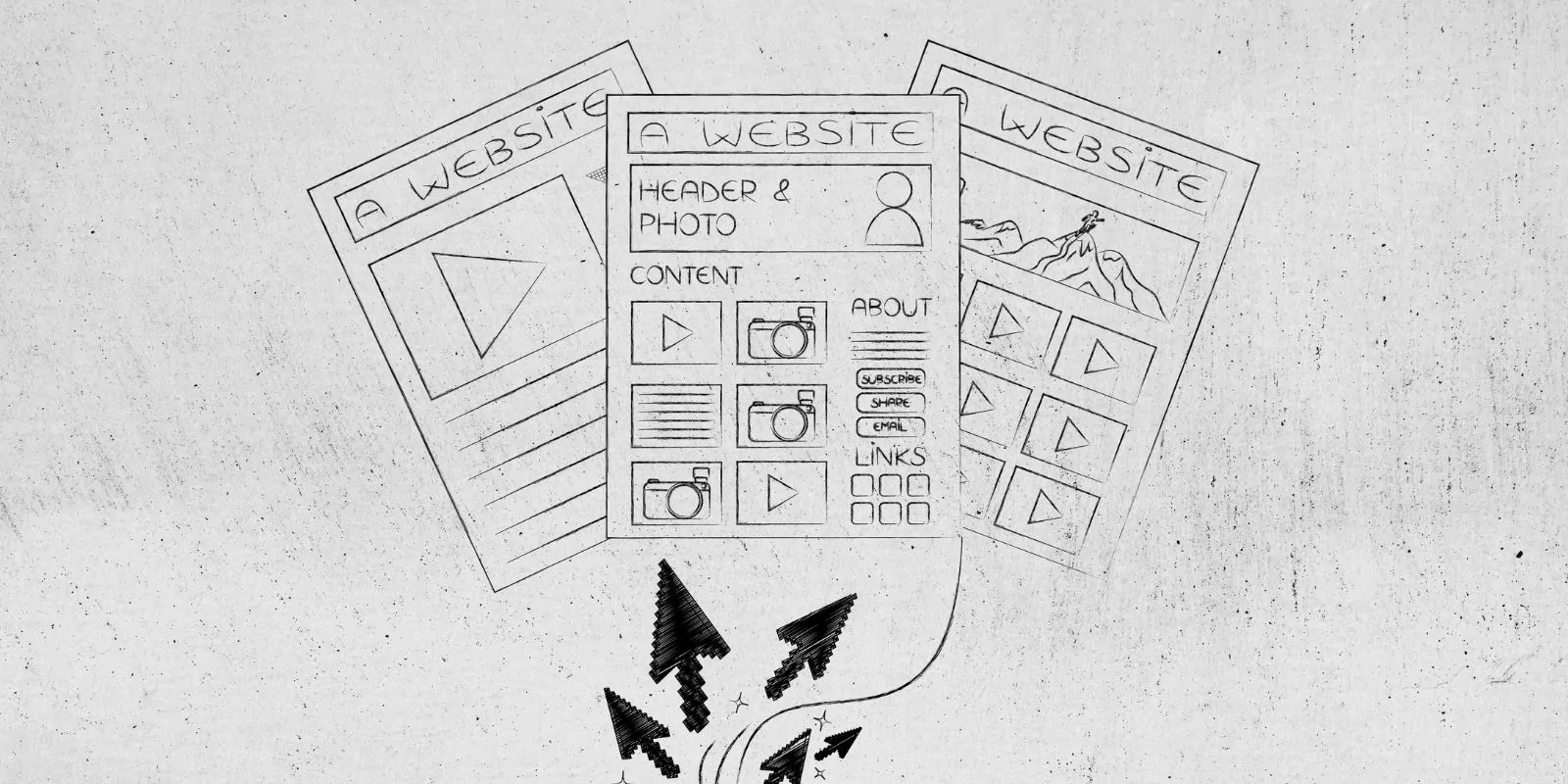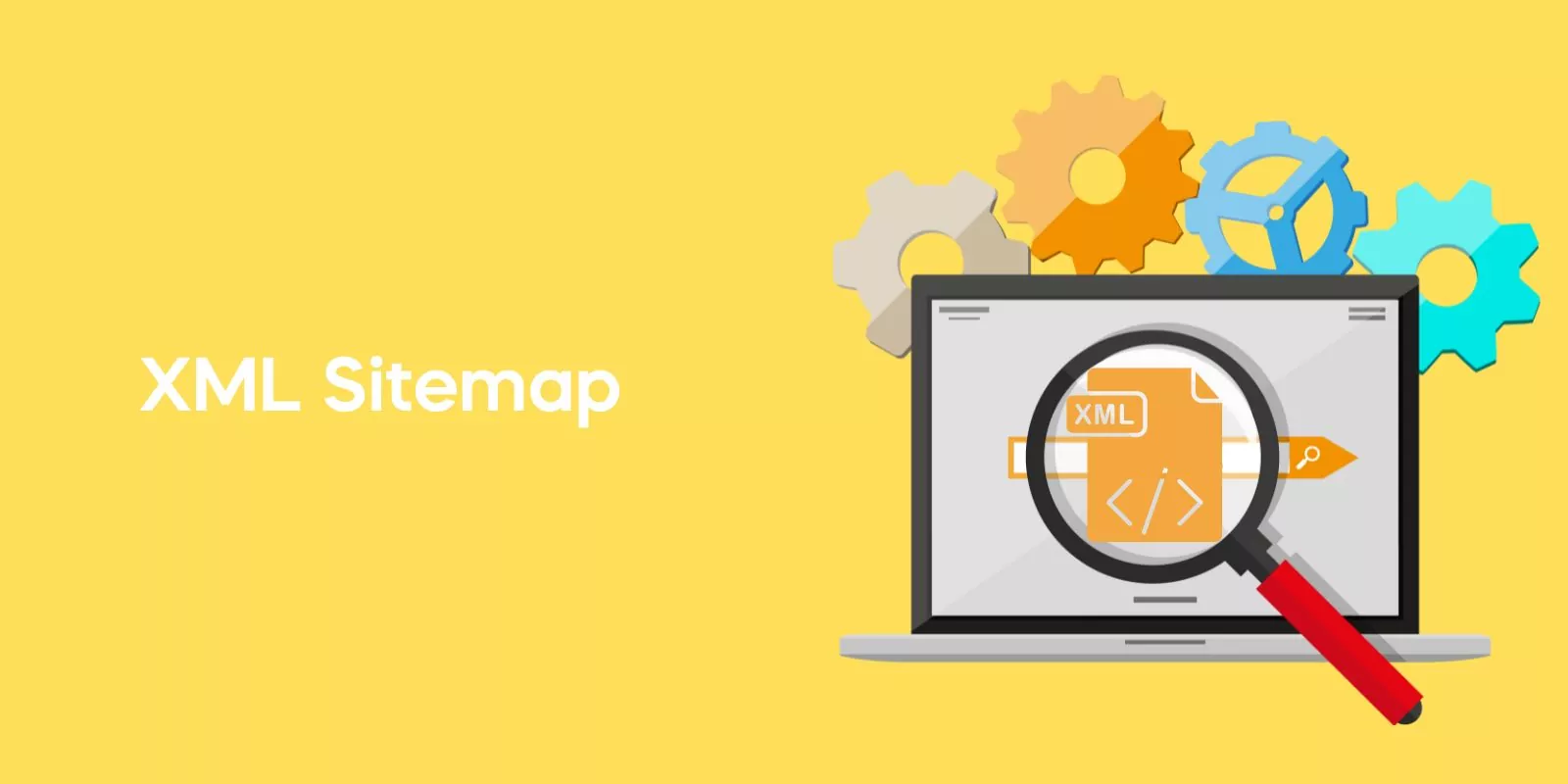Are you struggling to get your website to rank higher in search results? You’re not alone. With the ever-changing landscape of SEO, it can be challenging to stay ahead of the curve.
But don’t worry – I’m here to help! In this comprehensive guide, I’ll share 175 actionable tips (broken down into 25 sections) so you can improve your website’s technical SEO and give your search rankings a much-needed boost.
Let’s dive in!
Mobile-first Indexing for Search Engines
Google prioritizes mobile-first indexing, meaning your website should be optimized for mobile devices.
Considering that as of September 2020, mobile devices account for over 50% of global website traffic, it’s crucial to ensure that your website is user-friendly on mobile devices.
In addition, Google has discovered that 87% of smartphone users use search engines at least once a day, so optimizing for mobile can significantly increase your organic traffic.
- How does your website perform on mobile devices?
- Is your site fully responsive?
7 Tips for mobile optimization:
- Implement a responsive design to ensure your website adapts to various screen sizes.
- Optimize images for faster loading by compressing them and using the right format.
- Improve site navigation for mobile users by using clear and concise menus.
- Use easily readable font sizes and avoid large blocks of text.
- Minimize the use of pop-ups and intrusive interstitials.
- Test your site’s mobile performance with Google’s Mobile-Friendly Test tool.
- Continuously monitor and update your mobile design to match user expectations.
Technical SEO Crawlability and Indexability
Crawlability and indexability are crucial for search engines to discover and understand your website’s content.
In fact, Google processes over 3.5 billion searches per day, and ensuring your site is easily crawlable and indexable can help you tap into this massive audience.
In addition, it is estimated that search engines can only index around 4% of the internet’s content, so making your website easily accessible is vital.
- How can you ensure your website is easily crawlable and indexable?
7 Tips for improving crawlability and indexability:
- Create and submit an XML sitemap to search engines, helping them discover your site’s pages more efficiently.
- Use robots.txt to guide search engine bots on which pages to crawl and which ones to ignore.
- Fix broken links and redirects to ensure search engines can access all relevant pages.
- Monitor and resolve crawl errors using Google Search Console.
- Implement a clean and logical URL structure for better indexing.
- Use header tags (H1, H2, H3) to structure your content and improve readability for both users and search engines.
- Avoid duplicate content issues that can confuse search engines and negatively impact your rankings.
Now that we’ve covered the first two sections, we’ll continue exploring the other tips in the following sections.
Each section will include relevant statistics and actionable tips to help you optimize your website’s technical SEO for better search rankings.
Site Speed for Technical SEO
A fast-loading website is essential for both user experience and search rankings. Google has confirmed that site speed is a ranking factor, and studies show that a 1-second delay in page load time can lead to a 7% reduction in conversions.
Additionally, Google has found that 53% of mobile users abandon sites that take longer than 3 seconds to load.
- Is your website loading quickly enough to keep users engaged?
7 Tips for improving site speed:
- Optimize images by compressing them and using appropriate formats (e.g., WebP).
- Minify CSS, JavaScript, and HTML files to reduce load times.
- Implement browser caching to store website resources locally on users’ devices.
- Use a content delivery network (CDN) to serve your files from multiple locations.
- Enable Gzip compression to reduce the size of transferred files.
- Reduce server response time by optimizing your server configuration.
- Remove unnecessary plugins and scripts that may slow down your site.
Secure Sockets Layer (SSL)
SSL certificates encrypt data between the user’s browser and your web server, increasing security and trust.
Google has identified SSL as a ranking signal, and Chrome warns users when they visit non-HTTPS sites.
- Does your website use SSL encryption?
7 Tips for implementing SSL:
- Purchase and install an SSL certificate from a trusted provider.
- Configure your server to use HTTPS by default.
- Update all internal and external links to use HTTPS.
- Set up 301 redirects from HTTP to HTTPS versions of your pages.
- Verify your HTTPS site in Google Search Console and resubmit your sitemap.
- Test your SSL implementation using online tools like SSL Labs.
- Regularly monitor and renew your SSL certificate to avoid expiration.
Structured Data for Technical SEO
Structured data helps search engines better understand your content and can lead to rich snippets in search results.
According to a study by Searchmetrics, pages with structured data rank an average of four positions higher in search results. Rich snippets can also increase click-through rates (CTRs) by up to 30%.
- Are you using structured data to enhance your search results?
7 Tips for implementing structured data:
- Familiarize yourself with Schema.org vocabulary and choose the most relevant markup for your content.
- Use Google’s Structured Data Markup Helper to generate the necessary code.
- Add the generated structured data to your website’s HTML.
- Test your implementation with Google’s Rich Results Test tool.
- Monitor your structured data performance in Google Search Console.
- Keep up-to-date with structured data best practices and guidelines.
- Consider using JSON-LD as it’s the recommended format by Google.
Stay tuned for more tips, as we’ll continue providing you with valuable insights and actionable advice on improving your website’s technical SEO to boost your search rankings!
Technical SEO Canonical URLs
Canonical URLs help search engines understand which version of a page to index and display in search results when there are multiple versions.
Duplicate content can cause confusion for search engines and lead to lower rankings.
A study by Raven Tools found that 29% of websites have duplicate content issues.
- Have you set up canonical URLs to avoid duplicate content problems?
7 Tips for using canonical URLs:
- Use the “rel=canonical” link element to indicate the preferred version of a page.
- Implement self-referencing canonical tags on all pages to avoid confusion.
- Avoid using multiple canonical tags on a single page.
- Use absolute URLs instead of relative URLs in your canonical tags.
- Regularly audit your website for duplicate content and fix any issues.
- Monitor your canonical implementation in Google Search Console.
- Be consistent with your preferred URL structure (e.g., trailing slash vs. no trailing slash).
Internal Linking for SEO
Internal linking helps search engines discover and index your content, improves user experience, and distributes link equity throughout your site.
According to a study by Moz, pages with more internal links receive more organic traffic. Additionally, HubSpot found that companies with 51-100 website pages generate 48% more traffic than those with 1-50 pages.
- Are you effectively using internal linking to boost your SEO?
7 Tips for internal linking:
- Link to relevant content within your site to provide value to users and search engines.
- Use descriptive anchor text that accurately reflects the linked content.
- Avoid over-optimizing anchor text, which can appear manipulative to search engines.
- Implement a logical site structure with clear categories and subcategories.
- Regularly audit your internal links to identify and fix broken links.
- Use tools like Google Analytics to analyze user behavior and optimize your internal linking strategy.
- Avoid excessive internal linking, which can dilute link equity and confuse users.
External Linking for SEO
External linking, or linking to other websites, can enhance user experience and build credibility. A study by Reboot found that pages with outbound links to high-quality sites had a positive impact on search rankings.
Additionally, Moz discovered that 99.2% of top-ranking websites have at least one external link.
- Are you strategically using external links in your content?
7 Tips for external linking:
- Link to reputable, high-quality websites to support your content and build credibility.
- Use descriptive anchor text for external links.
- Open external links in a new tab to keep users on your site.
- Regularly check your external links to ensure they are still active and relevant.
- Use the “nofollow” attribute for paid or sponsored links to avoid violating Google’s guidelines.
- Avoid excessive external linking, which can appear spammy and detract from user experience.
- Be mindful of linking to direct competitors, as it may send traffic away from your site.
Stay tuned as I continue my comprehensive guide on technical SEO with more tips to boost your website’s search rankings!
Optimize Title Tags for SEO
Title tags are crucial for SEO as they provide a concise description of your page’s content and are displayed in search results.
According to Moz, title tags have a direct impact on rankings and user click-through rates (CTRs).
A study by Backlinko found that pages with a keyword in the title tag have a 45% higher click-through rate than those without.
- Are your title tags optimized for search engines and users?
7 Tips for optimizing title tags:
- Include your target keyword in the title tag, preferably near the beginning.
- Keep title tags under 60 characters to ensure they display correctly in search results.
- Write unique and descriptive title tags for each page on your site.
- Avoid keyword stuffing, which can negatively impact your rankings.
- Use your brand name in the title tag, preferably at the end.
- Test different title tag variations to find the most effective format.
- Monitor your title tag performance in Google Search Console and adjust as needed.
Optimize Meta Descriptions
Meta descriptions provide a brief summary of your page’s content and are displayed in search results.
While they don’t directly impact rankings, well-written meta descriptions can increase CTRs. According to a study by Ahrefs, pages with a meta description receive 5.8% more clicks than those without one.

Award-Winning
Sales Funnel & Website Expert
Ready for Revenue – Not Just “Traffic”?
- Websites that Work: Clean, fast, built to convert – no design fluff.
- Funnels that Sell for You: Step-by-step paths that turn clicks into paying customers.
- SEO That Hunts Buyers: Show up exactly when prospects reach for their wallets.
- Are your meta descriptions optimized to entice users to click on your search results?
7 Tips for optimizing meta descriptions:
- Write unique and compelling meta descriptions for each page.
- Include your target keyword in the meta description.
- Keep meta descriptions between 150-160 characters to ensure they display correctly in search results.
- Avoid duplicating meta descriptions across multiple pages.
- Use action-oriented language to encourage users to click.
- Test different meta description variations to find the most effective format.
- Monitor your meta description performance in Google Search Console and adjust as needed.
Optimize Header Tags
Header tags (H1, H2, H3, etc.) help structure your content and improve readability for both users and search engines.
According to Moz, using header tags with target keywords can improve rankings. Furthermore, a study by Ahrefs found that 95% of top-ranking pages use H1 tags.
- Are your header tags optimized for better rankings and readability?
7 Tips for optimizing header tags:
- Use a single H1 tag per page that includes your target keyword.
- Structure your content with H2 and H3 tags to create a logical hierarchy.
- Include relevant keywords in your H2 and H3 tags when appropriate.
- Keep header tags concise and descriptive to improve readability.
- Avoid overusing header tags, as it can make your content appear cluttered.
- Use header tags consistently across your site for a uniform appearance.
- Regularly audit your header tags to ensure they are optimized and up-to-date.
Keep reading as I reveal more tips to optimize your technical SEO and boost your website’s search rankings!
Website Mobile Responsiveness
With the majority of internet traffic coming from mobile devices, it’s crucial to have a mobile-responsive website.
Google has implemented mobile-first indexing, meaning they prioritize the mobile version of your site in search results. According to Statista, 56.7% of all website traffic comes from mobile devices.
- Is your website optimized for mobile users?
7 Tips for improving mobile responsiveness:
- Use responsive web design to ensure your site adapts to different screen sizes.
- Test your website’s mobile-friendliness using Google’s Mobile-Friendly Test tool.
- Simplify navigation and make clickable elements easy to tap on mobile devices.
- Optimize images and content for faster loading on mobile devices.
- Avoid using Flash or other technologies that may not be supported on mobile devices.
- Regularly test your site on various devices and browsers to ensure a consistent user experience.
- Monitor mobile performance and traffic in Google Analytics and Google Search Console.
Technical SEO: XML Sitemap
An XML sitemap is a file that lists all the pages on your website, helping search engines discover and index your content.
According to a study by Ahrefs, 80% of top-ranking websites have an XML sitemap.
- Do you have an XML sitemap in place to help search engines find your content?
7 Tips for Creating and Optimizing XML sitemaps:
- Use a sitemap generator tool or plugin to create an XML sitemap.
- Include all important pages and exclude low-quality or duplicate pages.
- Regularly update your sitemap as you add, remove, or modify pages on your site.
- Submit your XML sitemap to Google Search Console and Bing Webmaster Tools.
- Use the “priority” and “changefreq” tags to indicate the importance and update frequency of your pages.
- Keep your sitemap file size under the 50,000 URL limit and 50MB uncompressed size limit.
- Monitor your sitemap’s status and indexation in Google Search Console and make adjustments as needed.
Technical SEO: Robots.txt
The robots.txt file instructs search engine crawlers on how to access and index your website.
Properly configuring your robots.txt file can help search engines find and index your content more efficiently. According to a study by Moz, 82% of top-ranking websites use a robots.txt file.
- Is your robots.txt file properly configured to guide search engine crawlers?
7 Tips for optimizing your robots.txt file:
- Use the “Disallow” directive to prevent search engines from crawling specific pages or sections of your site.
- Avoid blocking important resources like CSS and JavaScript files, as it can negatively impact your rankings.
- Use the “Allow” directive to explicitly grant access to specific pages or sections.
- Test your robots.txt file using Google’s Robots Testing Tool to ensure it’s working correctly.
- Regularly review and update your robots.txt file as your website evolves.
- Submit your robots.txt file to Google Search Console and Bing Webmaster Tools.
- Monitor your crawl errors and blocked resources in Google Search Console and adjust your robots.txt file accordingly.
Stay tuned for more technical SEO tips to help boost your website’s search rankings and outperform your competitors!
Structured Data and Schema Markup
Structured data and schema markup help search engines understand your content and can enhance your search result listings with rich snippets.
According to a study by Searchmetrics, 36.6% of search results include at least one snippet with structured data. Additionally, Google reports that pages with structured data have a 30% higher CTR.
- Are you using structured data and schema markup to improve your search result listings?
7 Tips for implementing structured data and schema markup:
- Use Google’s Structured Data Markup Helper to generate the appropriate code for your content.
- Choose the most relevant schema.org markup for your content (e.g., article, product, event, etc.).
- Include as many schema properties as possible to provide comprehensive information to search engines.
- Test your structured data implementation with Google’s Rich Results Test tool.
- Monitor your rich snippet performance in Google Search Console.
- Regularly update your structured data as your content evolves.
- Stay informed about schema markup updates and best practices.
Optimize Images for Website Load Speed
Optimizing images can improve your site’s loading speed, user experience, and search rankings.
According to a study by Unbounce, a one-second delay in page load time can result in a 7% reduction in conversions. Furthermore, Google reports that 53% of mobile users abandon a site if it takes longer than 3 seconds to load.
- Are your images optimized for faster loading and better user experience?
7 Tips for optimizing images:
- Compress your images using tools like TinyPNG or ImageOptim.
- Choose the most appropriate image format (e.g., JPEG, PNG, WebP) for your content.
- Use descriptive file names and include your target keyword when relevant.
- Add alt tags to your images to improve accessibility and SEO.
- Use responsive images with the “srcset” attribute to serve different sizes based on device.
- Implement lazy loading to defer loading offscreen images until they are needed.
- Regularly audit your images for optimization opportunities and broken links.
Website Speed
A fast-loading website is essential for providing a positive user experience and improving search rankings.
Google considers page speed a ranking factor for both desktop and mobile search results. According to a study by Google, 70% of mobile landing pages take over 5 seconds to display visual content above the fold.
- Is your website loading quickly for all users?
7 Tips for improving website speed:
- Use tools like Google PageSpeed Insights or GTmetrix to analyze your site’s speed.
- Optimize images, CSS, and JavaScript files for faster loading.
- Implement browser caching to store static resources on users’ devices.
- Use a Content Delivery Network (CDN) to serve your content from multiple locations.
- Enable gzip compression to reduce the size of your files.
- Minify your HTML, CSS, and JavaScript files to remove unnecessary characters.
- Monitor your website speed regularly and address any issues that arise.
HTTPS and Security for Your Website
Having a secure website is essential for building trust with users and search engines. Google has confirmed that HTTPS is a ranking signal, and Chrome warns users when they visit non-secure HTTP websites.
According to a study by Moz, 93% of the top 10 search results use HTTPS.
- Is your website secure with HTTPS?
7 Tips for implementing HTTPS and improving security:
- Obtain an SSL/TLS certificate from a reputable certificate authority (CA).
- Install and configure the SSL/TLS certificate on your web server.
- Update all internal and external links to use HTTPS instead of HTTP.
- Set up 301 redirects from HTTP to HTTPS to preserve link equity.
- Update your XML sitemap, robots.txt, and other website configurations to use HTTPS.
- Monitor your HTTPS implementation in Google Search Console and address any issues.
- Regularly update your SSL/TLS certificate and server configurations to maintain security.
Internal Website Linking
Internal linking helps search engines discover and index your content while improving user experience and navigation.
According to a study by Ahrefs, there is a strong correlation between the number of internal links and higher search rankings.
- Are you using internal linking effectively to boost your SEO?
7 Tips for optimizing internal linking:
- Use descriptive anchor text that accurately reflects the linked content.
- Link to relevant and high-quality pages within your site.
- Use deep links to direct users to specific content, rather than just your homepage or main category pages.
- Regularly audit your internal links to identify broken links or opportunities for improvement.
- Avoid over-optimizing internal links with excessive keyword-rich anchor text.
- Use breadcrumbs and in-content navigation to guide users through your site.
- Analyze your internal link structure with tools like Screaming Frog or Ahrefs.
External Website Linking
External linking, or linking to other high-quality websites, can improve your site’s credibility and trustworthiness.
According to Moz, there is a positive correlation between the number of outbound links and higher search rankings.
- Are you linking to reputable and relevant external sources in your content?
7 Tips for optimizing external linking:
- Link to authoritative and relevant websites that provide value to your readers.
- Use descriptive anchor text that accurately reflects the linked content.
- Open external links in a new tab to keep users on your site.
- Regularly audit your external links to identify broken links or outdated content.
- Avoid linking to low-quality or spammy websites that may harm your credibility.
- Use the “nofollow” attribute for sponsored or affiliate links, as per Google’s guidelines.
- Monitor your outbound link performance in Google Analytics and adjust your linking strategy as needed.
Keep reading as I reveal some of my final technical SEO tips to help you dominate search rankings and leave your competitors in the dust!
Duplicate Content
Duplicate content can confuse search engines and lead to lower rankings. According to a study by SEMrush, 50% of websites face duplicate content issues.
It’s essential to identify and resolve duplicate content issues to improve your site’s SEO performance.
- Are you addressing duplicate content issues on your website?
7 Tips for handling duplicate content:
- Use tools like Copyscape, Siteliner, or Screaming Frog to identify duplicate content on your site.
- Create unique, high-quality content for each page, targeting specific keywords and topics.
- Implement 301 redirects for duplicate pages to consolidate link equity.
- Use the canonical tag to indicate the preferred version of a page when duplicates are necessary.
- Update your XML sitemap and internal links to reflect the correct URLs.
- Regularly audit your site for duplicate content issues and address them promptly.
- Monitor your site’s indexing and search rankings to identify potential duplicate content problems.
Social Sharing and Open Graph Tags for SEO
Encouraging social sharing can increase your content’s visibility and improve your SEO performance.
Open Graph tags help control how your content appears when shared on social media platforms like Facebook and Twitter. According to a study by Shareaholic, social media drives 31% of overall referral traffic to websites.
- Are you optimizing your content for social sharing with Open Graph tags?
7 Tips for optimizing social sharing and Open Graph tags:
- Include prominent social sharing buttons on your website to encourage sharing.
- Use Open Graph tags to customize the title, description, and image displayed when your content is shared on social media.
- Test your Open Graph implementation with Facebook’s Sharing Debugger and Twitter’s Card Validator.
- Regularly monitor your social sharing performance in Google Analytics and adjust your strategy as needed.
- Experiment with different headlines, images, and descriptions to optimize social sharing.
- Use social media management tools like Buffer or Hootsuite to schedule and promote your content.
- Engage with your audience on social media and respond to comments and shares.
User Experience (UX) and Core Web Vitals
Google considers user experience (UX) and Core Web Vitals when ranking websites.
Core Web Vitals are a set of performance metrics that measure user experience, including Largest Contentful Paint (LCP), First Input Delay (FID), and Cumulative Layout Shift (CLS).
According to Google, websites with good Core Web Vitals scores are more likely to rank higher in search results.
- Are you optimizing your site for user experience and Core Web Vitals?
7 Tips for Improving UX and Core Web Vitals:
- Use tools like Google PageSpeed Insights and Lighthouse to analyze your site’s performance.
- Optimize images, CSS, and JavaScript files to improve loading speed and reduce layout shifts.
- Implement lazy loading and prioritize loading of above-the-fold content.
- Use responsive web design to ensure your site looks and performs well on all devices.
- Monitor your site’s Core Web Vitals performance in Google Search Console and address any issues.
- Regularly test your site on various devices and browsers to ensure a consistent user experience.
- Gather user feedback and make adjustments to improve the overall user experience.
Mobile-Friendly Web Design
With the majority of web traffic coming from mobile devices, having a mobile-friendly website is crucial for SEO and user experience.
Google uses mobile-first indexing, which means it prioritizes the mobile version of your website for indexing and ranking. According to Statista, mobile devices accounted for 54.8% of global website traffic in 2021.
- Is your website mobile-friendly and optimized for mobile-first indexing?
7 Tips for creating a mobile-friendly website:
- Use responsive web design to ensure your site looks and performs well on all devices.
- Test your site’s mobile-friendliness with Google’s Mobile-Friendly Test tool.
- Optimize images, CSS, and JavaScript files for faster loading on mobile devices.
- Implement lazy loading and prioritize loading of above-the-fold content.
- Use clear, legible fonts and ensure touch targets are large enough for easy interaction.
- Monitor your site’s mobile performance in Google Search Console and address any issues.
- Regularly test your site on various devices and browsers to ensure a consistent mobile experience.
International SEO
If your website targets users in multiple countries or languages, optimizing for international SEO can improve your search visibility and user experience.
According to a study by Common Sense Advisory, 75% of consumers prefer to buy products in their native language.
- Are you optimizing your website for international SEO and targeting users in different countries and languages?
7 Tips for implementing international SEO:
- Use hreflang tags to indicate the language and regional targeting of your pages.
- Create separate XML sitemaps for each language or region and submit them to Google Search Console.
- Use country-specific domain extensions (ccTLDs) or subdomains for better targeting and user experience.
- Offer language and regional options on your website to guide users to the appropriate content.
- Use geo targeting in Google Search Console to specify your target audience by country.
- Optimize your content for local search queries and cultural differences.
- Monitor your international SEO performance in Google Analytics and adjust your strategy as needed.
Frequently Asked Questions
What is technical SEO?
Technical SEO refers to the process of optimizing the infrastructure of your website for the crawling and indexing phase. This involves making a website faster, easier to crawl and understand for search engines. The primary goal of technical SEO is to optimize the infrastructure of a website to the extent where search engine spiders can crawl and index the site efficiently and users can navigate the site smoothly.
What is a simple example of technical SEO?
A simple example of technical SEO could be improving your website’s load speed. Search engines favor websites that load quickly because it provides a better user experience. This could involve optimizing image sizes, leveraging browser caching, and reducing server response time.
Other examples of technical SEO include creating a sitemap for your website to help search engines crawl and understand your website’s structure, and making sure your website is mobile-friendly as mobile responsiveness is a ranking factor.
What is technical SEO and how does it work?
Technical SEO is the aspect of SEO that focuses solely on website infrastructure. It involves several components that search engines consider when ranking your website, including:
- Site speed: How quickly do the pages on your site load?
- Mobile-friendliness: Is your website responsive and does it provide a good user experience on all devices?
- XML sitemap: Have you provided a roadmap for search engines to easily crawl and index your website?
- Robots.txt file: Are there pages on your website that you don’t want search engines to index?
- Website security: Is your website served through HTTPS?
- Structured data: Are you providing search engines with additional information about your content?
Technical SEO works by improving these areas to ensure search engines can access, crawl, interpret, and index your website without any problems.
What is good technical SEO?
Good technical SEO is when a website has effectively optimized all technical aspects to improve organic search visibility. This includes but is not limited to:
- Fast load times
- Secure website (HTTPS)
- Mobile-friendly design
- Well-structured XML sitemap
- Optimized robots.txt file
- Clean and logical site architecture
- Proper use of canonical tags to avoid duplicate content
- Efficient 404 page handling
- Correct implementation of structured data (Schema.org)
A website with good technical SEO is easy for search engines to crawl, index, and understand.
Is technical SEO difficult?
Technical SEO can be challenging if you’re not familiar with how websites and search engines work. It requires a basic understanding of website coding and architecture. However, there are many tools and resources available that can guide you through the process. Also, many aspects of technical SEO, like improving site speed or making a website mobile-friendly, can be managed through popular website platforms or plugins.
What is the difference between SEO and technical SEO?
SEO (Search Engine Optimization) is an umbrella term that encompasses all the techniques used to improve a website’s visibility in search engine results pages (SERPs). This includes keyword research, content creation, and link building.
On the other hand, Technical SEO is a subset of SEO that focuses specifically on the optimizations you can make to help search engines crawl and index your site more efficiently. These optimizations might include improving site speed, ensuring your site is mobile-friendly, creating an XML sitemap, and setting up structured data.
Conclusion
By implementing these 25 technical SEO tips, you can significantly boost your website’s search rankings, improve user experience, and outperform your competition.
Remember, SEO is an ongoing process, and it’s essential to stay up-to-date with industry changes and best practices.
By regularly monitoring your site’s performance and adjusting your strategy, you can maintain a strong online presence and continue to grow your business. Now it’s time to take action and start optimizing your website for technical SEO success!