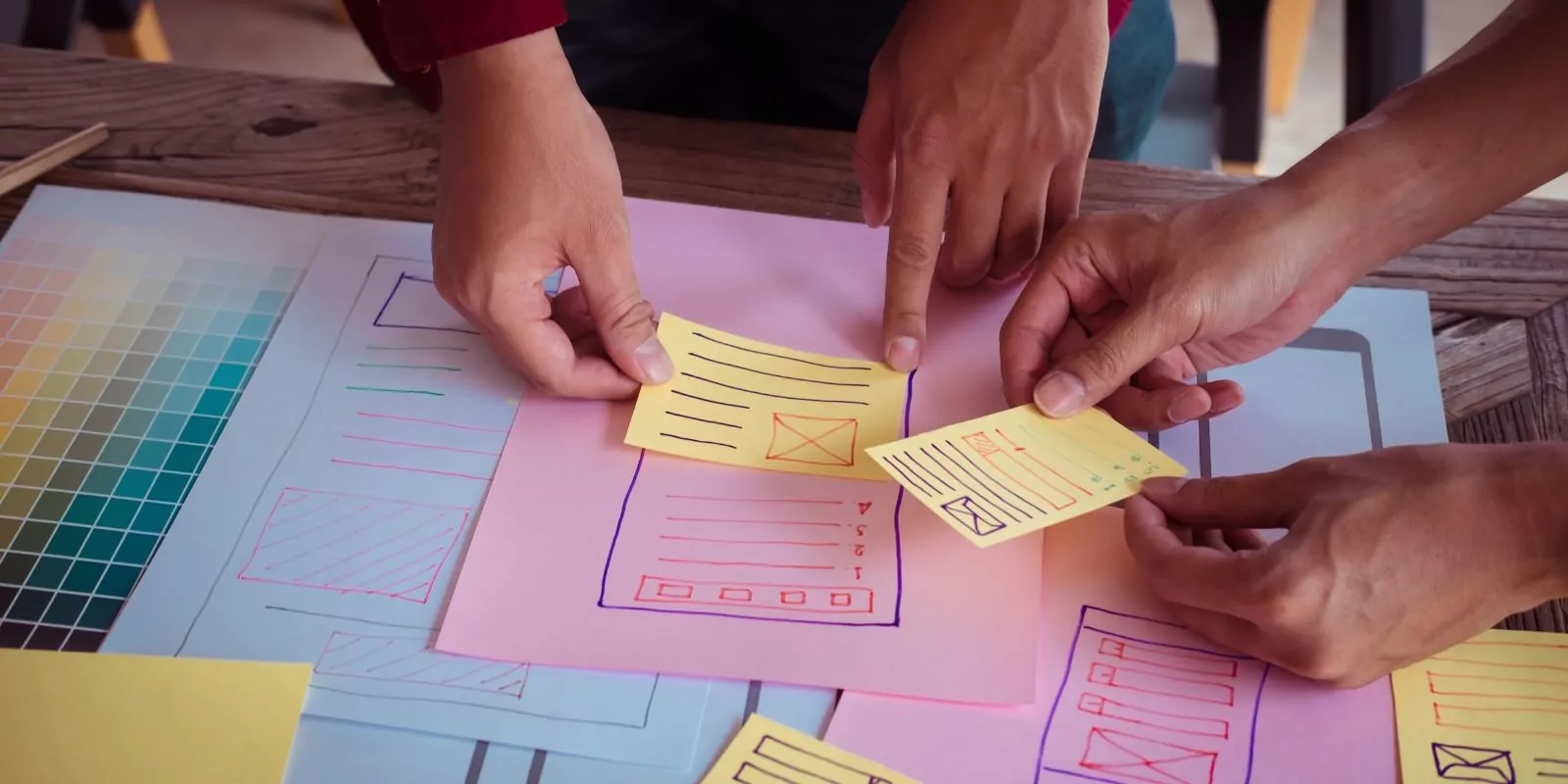In an increasingly digital world, it’s crucial to develop websites that cater to everyone, including individuals with disabilities.
Web accessibility has gained significance as 15% of the global population encounters some form of disability.
By embracing inclusivity, you not only address this substantial demographic but also enhance the overall user experience (UX) for all visitors.
This detailed blog post presents 10 strategies for crafting inclusive websites, emphasizing essential elements like inclusive design, WCAG compliance, and adherence to accessibility guidelines.
1. Inclusive Design: Championing Diversity and Equal Opportunities
Inclusive design revolves around creating products and services that are easily accessible to users, irrespective of their abilities.
Incorporating inclusive design principles helps foster a more diverse and hospitable online environment.
A Microsoft study revealed that employing inclusive design could boost your website’s reach by as much as 30%.
To embark on the journey of inclusive design, consider these steps:
- Collaborate with diverse user groups to gather insights and feedback
- Conduct accessibility audits and implement improvements
- Regularly update your website to maintain accessibility standards
2. Accessibility Guidelines: Adhering to Best Practices
Accessibility guidelines provide a framework for creating websites that are accessible to people with disabilities.
The Web Content Accessibility Guidelines (WCAG) are the most widely accepted standards, developed by the World Wide Web Consortium (W3C).
According to W3C, following these guidelines helps make the web more accessible for individuals with visual, auditory, cognitive, and motor impairments. Key WCAG principles include:
- Perceivable: Ensuring users can perceive your content through various senses
- Operable: Making your website easy to navigate and use
- Understandable: Presenting content in a clear and concise manner
- Robust: Ensuring compatibility with current and future technologies
3. WCAG Compliance: Meeting Accessibility Standards
Achieving WCAG compliance demonstrates your commitment to web accessibility.
There are three levels of WCAG compliance – A, AA, and AAA – with AA being the recommended standard for most websites.
A study by WebAIM found that 97.8% of homepages had detectable WCAG 2.0 failures.
To improve compliance, consider:
- Conducting regular accessibility audits
- Implementing recommended fixes
- Training your team on accessibility best practices
4. User Experience (UX): Enhancing Usability for All
User experience (UX) is crucial in creating an inclusive website.
A Forrester Research report found that a well-designed user interface could increase conversion rates by up to 200%.
To improve UX for all users, focus on:
- Simplifying navigation
- Reducing cognitive load
- Providing clear and concise content
5. Screen Readers: Ensuring Compatibility with Assistive Technologies
Screen readers are essential tools for users with visual impairments, converting text to speech or Braille.

Award-Winning
Sales Funnel & Website Expert
Ready for Revenue – Not Just “Traffic”?
- Websites that Work: Clean, fast, built to convert – no design fluff.
- Funnels that Sell for You: Step-by-step paths that turn clicks into paying customers.
- SEO That Hunts Buyers: Show up exactly when prospects reach for their wallets.
The World Health Organization estimates that 285 million people worldwide are visually impaired. To make your website compatible with screen readers:
- Use semantic HTML tags
- Provide descriptive alt-text for images
- Ensure a logical content structure
6. Color Contrast: Supporting Users with Visual Impairments
Color contrast plays a crucial role in readability for users with visual impairments, including color blindness.
Colour Blind Awareness states that approximately 1 in 12 men and 1 in 200 women have some degree of color vision deficiency.
Improve color contrast by:
- Using tools like WebAIM’s Color Contrast Checker
- Following WCAG guidelines for color contrast ratios
- Avoiding color combinations that cause difficulty for color-blind users
7. Keyboard Navigation: Catering to Users with Motor Impairments
Keyboard navigation is vital for users with motor impairments who may struggle to use a mouse or touchscreens.
The Centers for Disease Control and Prevention (CDC) report that approximately 61 million adults in the United States live with a disability that affects their mobility.
To support keyboard navigation:
- Ensure all interactive elements are accessible via keyboard
- Implement a logical tab order
- Provide visible focus indicators for active elements
8. Alt-text Optimization: Describing Visual Content
Alt-text is a textual description of images, charts, and other visual elements, which helps screen reader users understand the content.
The American Foundation for the Blind emphasizes the importance of alt-text for users with visual impairments.
Optimize your alt-text by:
- Providing concise and accurate descriptions
- Avoiding phrases like “image of” or “picture of”
- Including relevant keywords for SEO purposes
9. ARIA Landmarks: Improving Navigation for Assistive Technologies
Accessible Rich Internet Applications (ARIA) landmarks provide a way to label different sections of your website for better navigation with screen readers.
Proper use of ARIA landmarks can significantly improve the user experience for those who rely on assistive technologies.
Implement ARIA landmarks by:
- Assigning appropriate roles to each section (e.g., banner, main, navigation)
- Ensuring proper nesting and hierarchy of ARIA landmarks
- Testing with screen readers to confirm proper implementation
10. Responsive Design: Adapting to Different Devices and Screen Sizes
Responsive design ensures that your website adapts to different devices and screen sizes, providing a consistent experience for all users.
With the increasing use of mobile devices, responsive design has become essential for web accessibility.
To create a responsive website:
- Use flexible layouts and grid systems
- Optimize images and media for various screen sizes
- Test your website on multiple devices and browsers
Frequently Asked Questions
What is accessibility in web design?
Accessibility in web design refers to the inclusive practice of removing barriers that prevent interaction with, or access to websites, by people with disabilities. When your website is designed, developed, and edited appropriately, all users have equal access to information and functionality. It encompasses all disabilities affecting access to the web, including visual, auditory, physical, speech, cognitive, and neurological disabilities.
What are the 4 principles of web accessibility?
The World Wide Web Consortium (W3C) has established four guiding principles for web accessibility known as POUR: Perceivable, Operable, Understandable, and Robust.
- Perceivable: This means that users must be able to perceive the information being presented. This can include providing text alternatives for non-text content, providing captions and other alternatives for multimedia, creating content that can be presented in different ways, and making it easier for users to see and hear content.
- Operable: Users must be able to operate the interface and navigation. This means making all functionality available from a keyboard, giving users enough time to read and use content, not using content that causes seizures, and providing ways to help users navigate, find content, and determine where they are.
- Understandable: The information and operation of the website must be understandable. This includes making text readable and understandable, making content appear and operate in predictable ways, and helping users avoid and correct mistakes.
- Robust: The content must be robust enough to work with a wide range of technologies. This includes ensuring compatibility with current and future user tools.
How can you make your website accessible?
There are several strategies you can implement to make your website more accessible:
- Use Semantic HTML: This includes appropriate use of HTML tags for content structure.
- Ensure Adequate Contrast: Text should be easily readable against its background.
- Provide Text Alternatives for Non-Text Content: This includes using alt text for images and transcripts for video.
- Make All Functionality Keyboard Accessible: All site functionality should be operable through a keyboard interface.
- Ensure Forms are Easily Accessible: Label all form fields appropriately.
- Use ARIA Roles Where Appropriate: ARIA roles can help provide context to screen readers.
- Provide Captions or Other Alternatives for Multimedia.
What you must consider for web accessibility?
- Consider All Types of Disabilities: Consider how people with different types of disabilities – including visual, auditory, physical, speech, cognitive, and neurological disabilities – will use your website.
- Use Standard HTML Tags: Standard HTML tags are more accessible to all users and are better supported by assistive technologies.
- Design for Different Devices: Your site should be accessible and functional on all types of devices, including desktop computers, laptops, tablets, and smartphones.
- Provide Clear Navigation: Ensure your site is easy to navigate with a clear, intuitive layout and navigation menu.
- Offer Keyboard Functionality: All features of your website should be operable through a keyboard.
- Use Color Wisely: Ensure there is enough contrast between text and background colors.
How do you ensure design is accessible?
Ensuring your design is accessible starts with understanding and implementing the principles of accessible design: Perceivable, Operable, Understandable, and Robust.
- Check Color Contrast: Make sure there’s enough contrast between the foreground (like text) and the background.
- Provide Text Alternatives: Use alt text for images, transcripts for audio, and captions for videos.
- Design for Keyboard Use: Make sure your website is fully navigable using a keyboard only.
- Avoid Time Limits: If your site includes timed actions, provide users the ability to disable or extend the time limit.
- Clear Navigation: Use clear link text, meaningful headings, and provide multiple ways to navigate your website.
- Use Simple and Clear Language: Ensure your content is easily readable and understandable.
- Use Accessible Forms: Ensure form controls have associated labels, group related form elements, and provide error messages.
Finally, testing your design with users of various abilities and assistive technologies, and gathering their feedback, can help ensure your website is truly accessible.
Conclusion
Creating an inclusive website involves focusing on various aspects, such as clear typography, content structure, accessible forms, and closed captions.
By following these ten strategies, you can improve your website’s accessibility, cater to a diverse audience, and ensure a disability-friendly online experience.
Remember that web accessibility is an ongoing process, and it’s essential to regularly audit and update your website to maintain high accessibility standards.