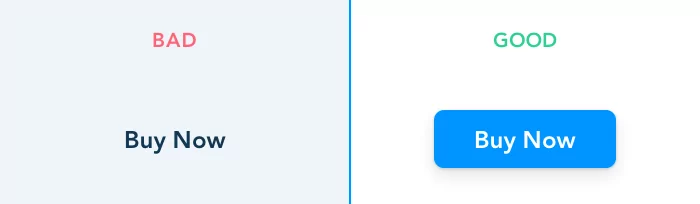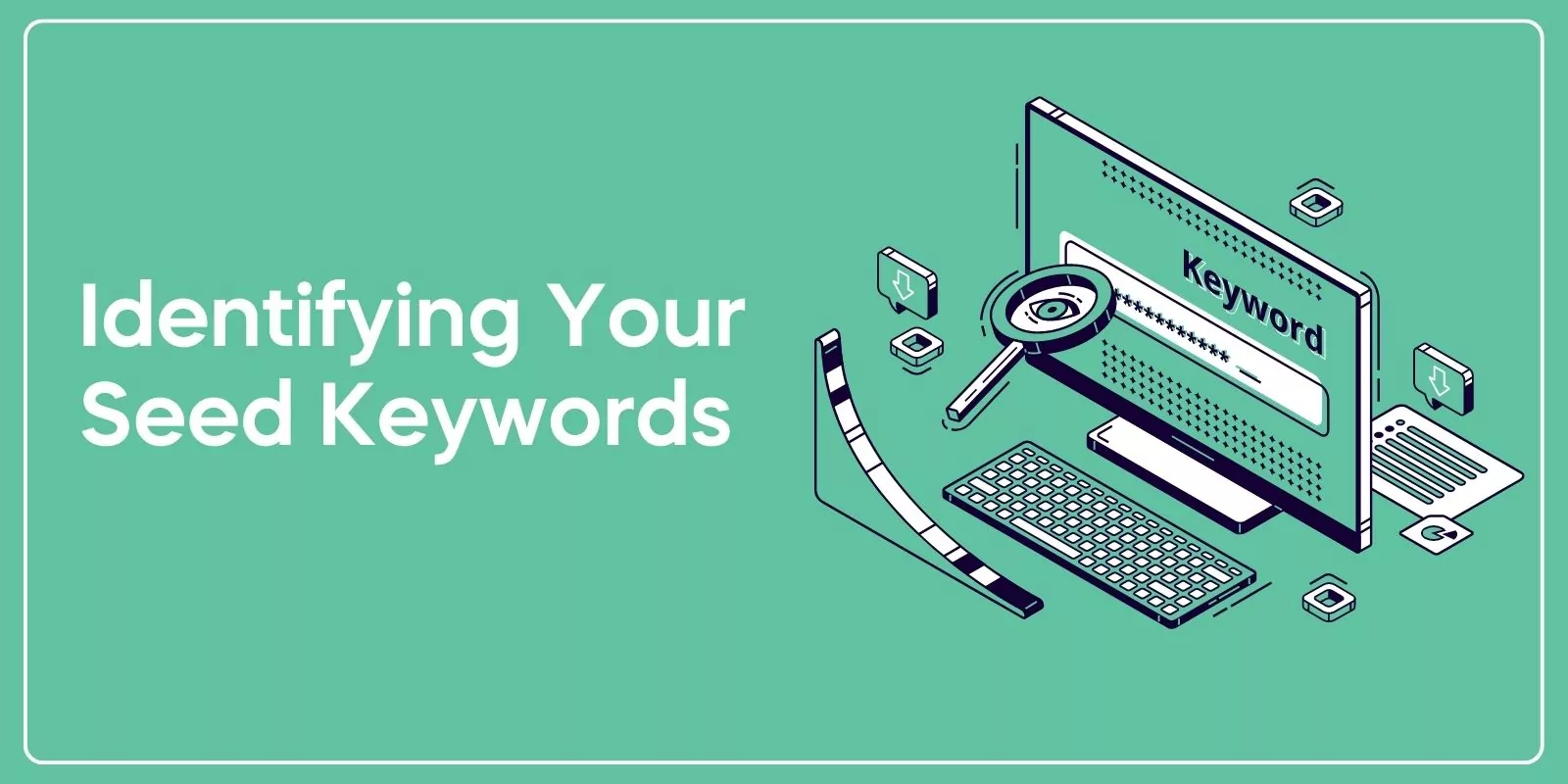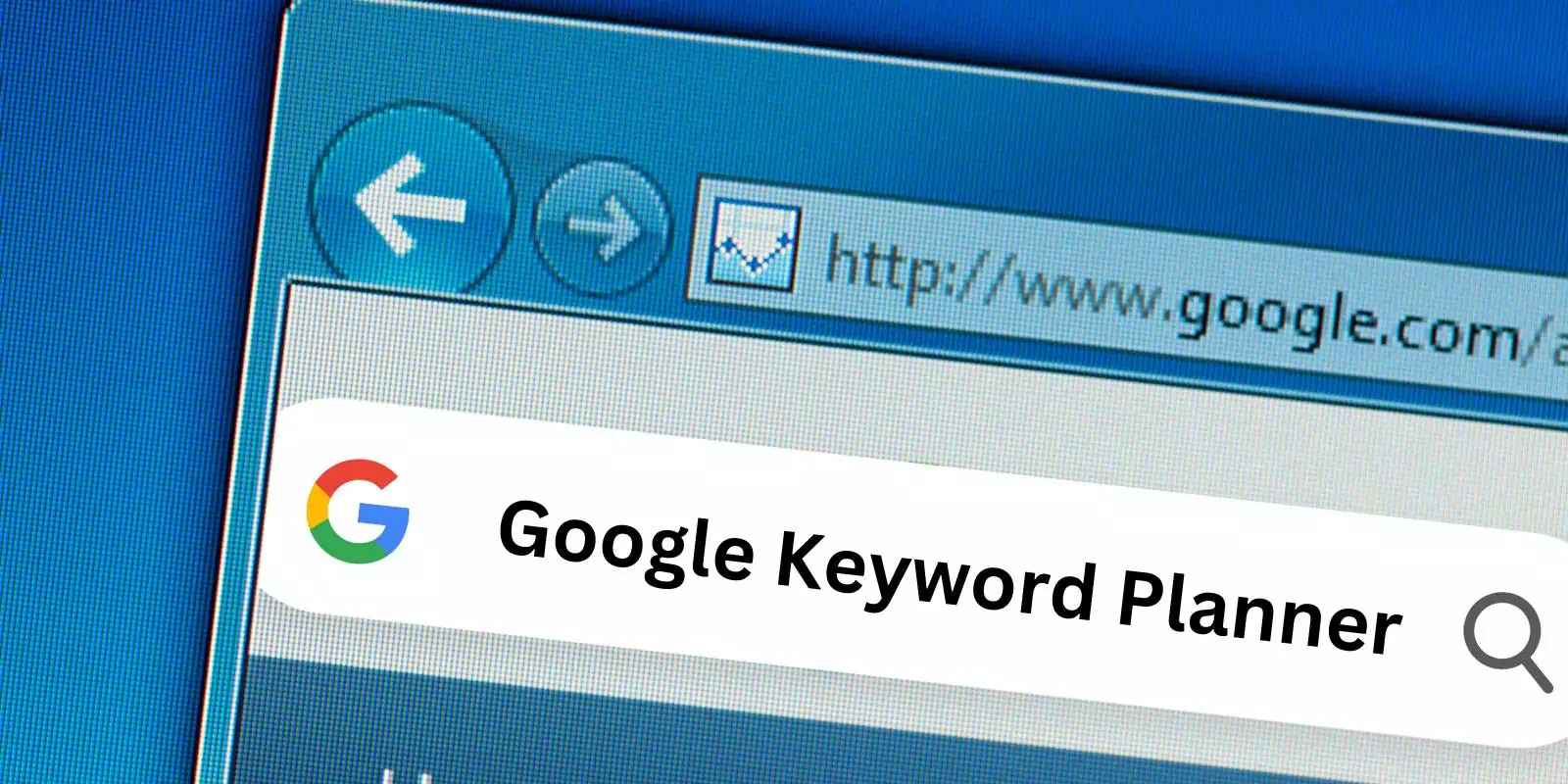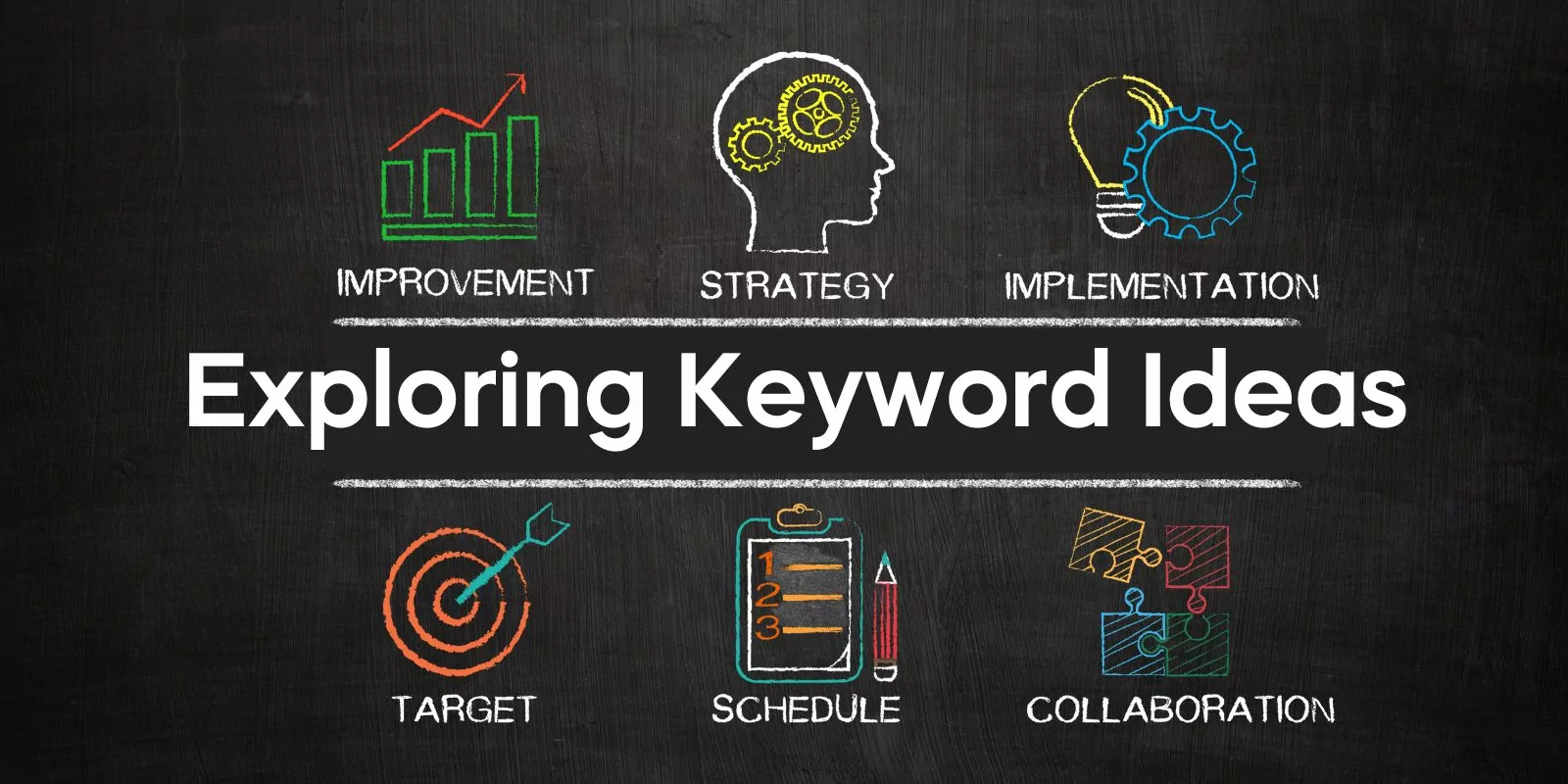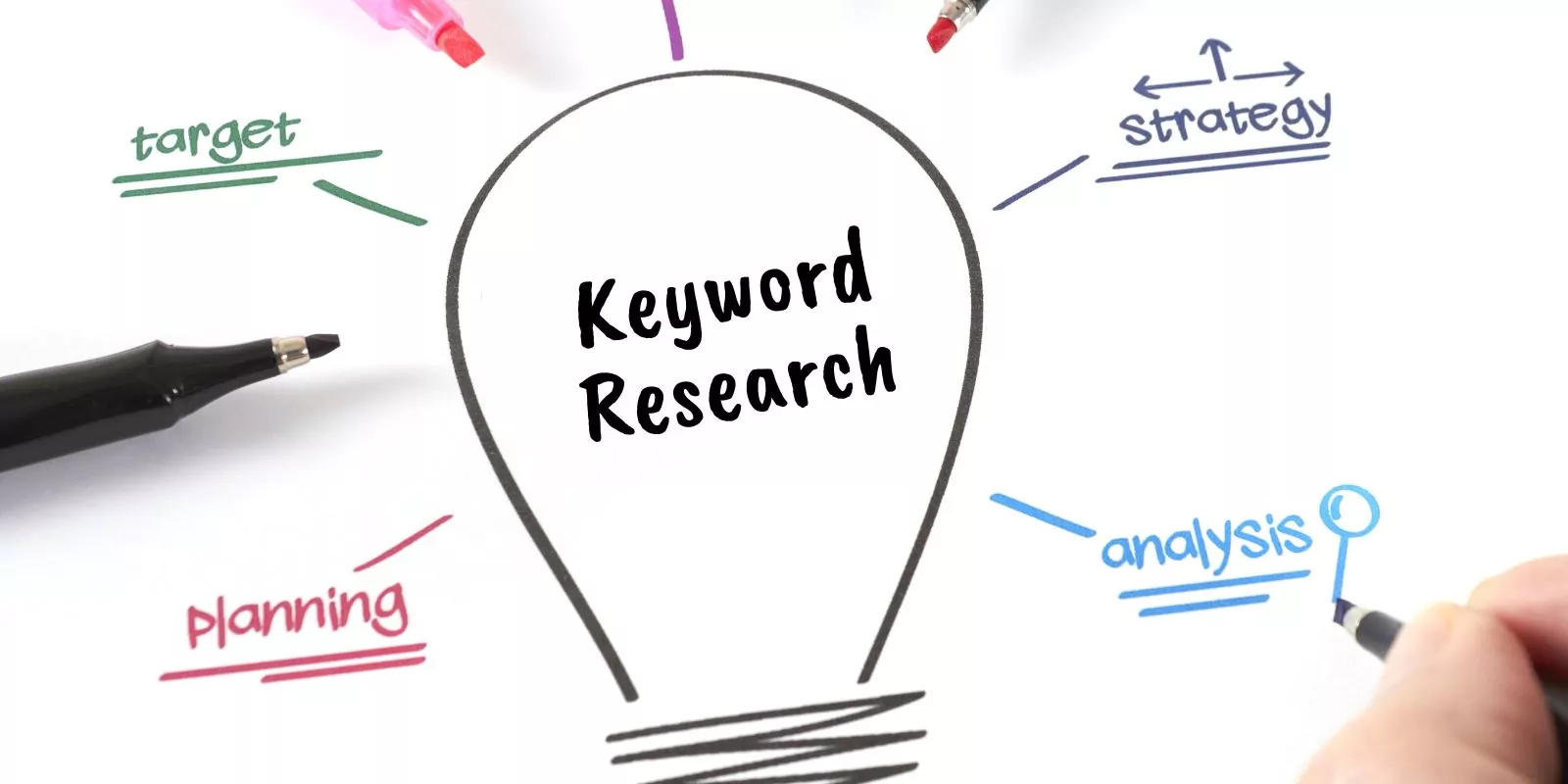An effective website is crucial for the success of any online business.
However, poor web design can negatively impact user experience (UX), usability, and conversion rates.
To help you avoid common pitfalls, we’ve compiled a list of 13 web design mistakes and how to correct them.
1. Lack of Mobile Compatibility
With 54.8% of global internet traffic coming from mobile devices in 2021, it’s essential to have a responsive design that adapts to various screen sizes.
Neglecting mobile compatibility can lead to frustrated users and decreased conversions.
Solution: Implement a responsive design that adjusts content and layout based on the user’s device. Test your site on multiple devices and screen sizes to ensure a seamless experience.
2. Slow Page Load Time
A one-second delay in page load time can lead to a 7% reduction in conversions. Slow websites frustrate users and may cause them to abandon your site.
Solution: Optimize your website by compressing images, minimizing CSS and JavaScript files, and using browser caching. Monitor your site’s speed with tools like Google PageSpeed Insights.
3. Poor Navigation
Having a user-friendly and straightforward navigation menu is essential for a positive user experience.
If your website’s navigation is confusing or overly cluttered, users may struggle to find the information they need, resulting in increased bounce rates.
Solution: Arrange your website’s content logically and use easy-to-understand labels for menu items. Including a search bar can also help users locate content more efficiently.
4. Cluttered Design
An excess of content or visual distractions can overwhelm users, making it challenging to concentrate on your website’s main messages.
Research by Google revealed that users tend to prefer websites with simple, uncluttered designs rather than those with visual complexity.
Solution: Utilize whitespace and visual hierarchy to establish a neat, well-organized layout. Keep the number of fonts, colors, and design components to a minimum to maintain a consistent appearance and ambiance.
5. Poor Readability
Text that is difficult to read due to small font size, poor color contrast, or dense paragraphs can deter users from engaging with your content.
Solution: Choose a legible font size (16px is recommended) and sufficient line spacing. Use high contrast between text and background colors, and break up large blocks of text with headings, bullet points, and images.
6. Ineffective Call-to-Action (CTA) Buttons
CTA buttons guide users towards desired actions, such as signing up for a newsletter or making a purchase. Poorly designed or hidden CTAs can result in lower conversion rates.
Solution: Make your CTA buttons stand out with contrasting colors and clear, actionable text. Place them in prominent locations, such as above the fold or in the site’s main content area.
7. Ignoring Visual Hierarchy
Visual hierarchy helps users quickly understand the importance of different elements on a page. A lack of visual hierarchy can make it difficult for users to comprehend your site’s content.
Solution: Use size, color, and placement to establish a clear hierarchy of elements. Larger, bolder text and contrasting colors can draw attention to important content.
8. Inconsistent Typography
Inconsistent typography can make your site appear unprofessional and disorganized. According to Adobe, 59% of users will leave a site if the fonts are unattractive or hard to read.
Solution: Choose a limited set of fonts that complement your brand and apply them consistently across your site. Use headings and subheadings to structure content and guide users through your site.
9. Failing to Optimize for Conversions
A website should be designed with the primary goal of converting visitors into customers or subscribers. Neglecting conversion optimization can result in missed opportunities and reduced revenue.
Solution: Identify your site’s key conversion points and design your layout, content, and CTAs to drive users towards these actions. Use A/B testing to experiment with different design elements and determine which options yield the highest conversion rates.
10. Inadequate Accessibility
Approximately 15% of the world’s population experiences some form of disability. Inaccessible websites can exclude a significant portion of potential users and even lead to legal issues in some jurisdictions.
Solution: Follow Web Content Accessibility Guidelines (WCAG) to ensure your site is accessible to all users. This may include providing alternative text for images, using descriptive link text, and ensuring sufficient color contrast.
11. Overuse of Pop-ups
While pop-ups can be an effective marketing tool, excessive or intrusive pop-ups can frustrate users and lead to higher bounce rates. In fact, 73% of users dislike pop-up ads.
Solution: Use pop-ups sparingly and ensure they provide value to the user, such as offering a discount or promoting a relevant piece of content. Allow users to easily close the pop-up and consider using less intrusive methods, such as slide-in banners or exit-intent overlays.
12. Disregarding Cultural Associations
Color, imagery, and language can have different meanings and connotations across cultures. Failing to consider these cultural associations can result in miscommunication or offense.
Solution: Research your target audience’s cultural background and preferences. Adapt your design, imagery, and language to ensure your website resonates with users from different cultures.
13. Inconsistent Design
Inconsistent design elements can confuse users and weaken your brand identity. Consistency in design helps users build trust and familiarity with your website.
Solution: Establish a clear visual identity, including a consistent color scheme, typography, and imagery. Use a style guide to ensure consistency across all pages and design elements.
As a digital marketer, I’ve always been fascinated with keyword research. It’s one of the most important aspects of SEO that helps in driving organic traffic to a website.
If you’ve ever wondered how keyword research can help boost your website’s traffic, then you’re in the right place.
In this comprehensive guide, we’ll dive deep into the world of keyword research and uncover the secrets that can give your website an edge in search engine rankings.
So, let’s get started!
Understanding the Importance of Keyword Research
Keyword research is crucial for any successful SEO strategy. It involves identifying relevant and popular search terms that your target audience uses on search engines. By optimizing your website’s content for these keywords, you can increase your website’s visibility, drive more organic traffic, and ultimately boost your website’s conversions.
With 61% of marketers saying that improving SEO and growing their organic presence is their top inbound marketing priority, it’s clear that keyword research is essential.
When you prioritize keyword research, you’re able to focus on high-potential keywords that drive targeted traffic to your site. Understanding user intent helps you create content that meets their needs and aligns with their search queries.
Keyword research also helps you regularly explore new market opportunities and niches, keeping you ahead of the competition. Additionally, prioritizing keywords based on their search volume, competition, and relevance to your business allows for a more effective SEO strategy.
It’s essential to continuously improve your website’s overall SEO performance by tracking keyword rankings and optimizing your content. By identifying keyword gaps between your website and competitors, you can uncover new opportunities for growth.
Staying adaptable and updating your SEO strategy based on changing search trends and user behavior is also key to staying ahead in the world of SEO.

Award-Winning
Sales Funnel & Website Expert
Ready for Revenue – Not Just “Traffic”?
- Websites that Work: Clean, fast, built to convert—no design fluff.
- Funnels that Sell for You: Step-by-step paths that turn clicks into paying customers.
- SEO That Hunts Buyers: Show up exactly when prospects reach for their wallets.
Considering that 70-80% of users ignore paid search ads and focus on organic search results, the importance of keyword research in your overall SEO strategy is undeniable. Now, let’s dive into some actionable tips for making the most of keyword research.
7 Actionable Keyword Research Tips:
- Focus on high-potential keywords that can drive targeted traffic to your site.
- Understand user intent to create content that meets their needs and aligns with their search queries.
- Regularly explore new market opportunities and niches to stay ahead of the competition.
- Prioritize keywords based on their search volume, competition, and relevance to your business.
- Continuously improve your website’s overall SEO performance by tracking keyword rankings and optimizing your content.
- Identify keyword gaps between your website and competitors to uncover new opportunities.
- Stay adaptable by updating your SEO strategy based on changing search trends and user behavior.
Getting Started with Keyword Research: Identifying Your Seed Keywords
Seed keywords are the foundation of your keyword research process. They help you generate new keyword ideas and discover long tail keywords that can drive targeted traffic to your site.
When you start the process of identifying your seed keywords, you should brainstorm a list of words and phrases related to your products or services. By analyzing your competitors’ websites and looking at the keywords they’re targeting, you can gain valuable insights into the most relevant keywords for your niche.
Another great way to find seed keywords is by using keyword research tools, such as Google Keyword Planner, which can help you identify high-potential keywords based on search volume, competition, and relevance.
By focusing on seed keywords, you’re able to create a solid foundation for your keyword research and build a more effective SEO strategy.
Once you have a list of seed keywords, you can then use keyword research tools to find related long tail keywords. Long tail keywords are longer and more specific phrases that are less competitive and often have lower search volumes than short, generic keywords.
However, they often have higher conversion rates, as they target users who are closer to making a purchase decision. By targeting long tail keywords, you can increase your chances of ranking higher in search engine results pages (SERPs) and attracting more targeted traffic.
To create a comprehensive list of long tail keywords, you should use keyword research tools like Google Keyword Planner, SEMrush, or Ahrefs.
These tools can help you identify relevant long tail keywords based on your seed keywords, search volume, and competition.
Additionally, using Google Search Console and Google Analytics can provide valuable insights into the keywords that are already driving traffic to your website, helping you identify potential opportunities for improvement.
Analyzing the search intent behind specific keywords is another crucial step in the keyword research process. Understanding whether users are looking for informational, transactional, or navigational content can help you create content that meets their needs and improves your chances of ranking higher in SERPs.
Now that we’ve discussed the importance of seed keywords and long tail keywords, let’s look at some actionable tips for identifying your seed keywords and conducting effective keyword research.
7 Actionable Identifying Your Seed Keywords Tips:
- Brainstorm a list of words and phrases related to your products or services.
- Analyze competitors’ websites to identify the keywords they’re targeting.
- Use keyword research tools to find high-potential seed keywords based on search volume, competition, and relevance.
- Expand your seed keyword list by finding related long tail keywords using keyword research tools.
- Analyze the search intent behind specific keywords and create content that meets user needs.
- Monitor your website’s performance using Google Search Console and Google Analytics to identify opportunities for improvement.
- Continuously update your keyword list and SEO strategy based on changing search trends and user behavior.
Evaluating Keyword Difficulty
Keyword difficulty is an essential metric to consider when conducting keyword research, as it gives you an idea of how hard it will be to rank for a specific keyword.
Higher keyword difficulty scores indicate that it will be more challenging to rank for lower scores suggest that it may be easier to achieve higher rankings.
According to Ahrefs, 90.63% of pages get no organic search traffic from Google, which highlights the importance of selecting the right keywords with manageable difficulty levels.
Research also shows that the average time it takes for a new page to reach the top 10 search results on Google is about 2 years.
When evaluating keyword difficulty, keep these factors in mind:
- Check the competition
Analyze the top-ranking pages for a specific keyword and assess their content quality, domain authority, and backlink profiles. This will give you an idea of what you need to do to outrank them.
- Understand search intent
Make sure that your content aligns with the search intent behind the keyword. This will help you create content that satisfies user needs and has a higher chance of ranking well. - Consider your domain authority
Your website’s domain authority plays a significant role in determining how hard it will be to rank for a specific keyword. Websites with higher domain authority have a better chance of ranking for more competitive keywords.
7 Actionable Evaluating Keyword Difficulty Tips:
- Use keyword research tools like Ahrefs or SEMrush to get keyword difficulty scores.
- Look for long-tail keywords with lower keyword difficulty scores, as they are usually less competitive and easier to rank for.
- Focus on creating high-quality, in-depth content that addresses the search intent behind your target keyword.
- Work on improving your website’s domain authority by earning high-quality backlinks and optimizing your on-page SEO.
- Monitor your keyword rankings regularly and adjust your strategy as needed.
- Don’t be afraid to target more competitive keywords if you have a strong domain authority and a solid SEO strategy in place.
- Be patient and consistent with your SEO efforts, as it may take time to see results.
Utilizing Google Keyword Planner
Google Keyword Planner is a free keyword research tool provided by Google Ads. It’s primarily designed for advertisers but can also be a valuable resource for SEO keyword research.
According to Google, their Keyword Planner helps users find an average of 332 new keywords per search.
To use Google Keyword Planner for keyword research, follow these steps:
- Sign in to your Google Ads account (or create one if you don’t have one).
- Navigate to the “Keyword Planner” under the “Tools & Settings” menu.
- Select “Discover new keywords” and enter your seed keyword or a URL related to your industry.
- Review the keyword ideas provided, along with their search volumes, competition levels, and other relevant metrics.
7 Actionable Utilizing Google Keyword Planner Tips:
- Use Google Keyword Planner to find new keyword ideas based on your seed keyword or a competitor’s URL.
- Look for keywords with high search volumes and low competition, as they can provide excellent opportunities for ranking.
- Pay attention to the “Top of page bid” metric, as it can give you an idea of how competitive a keyword is in terms of paid advertising.
- Export your keyword ideas to a spreadsheet for further analysis and organization.
- Combine data from Google Keyword Planner with other keyword research tools to get a more comprehensive view of potential keywords.
- Use the “Refine keywords” feature to filter your keyword ideas based on specific criteria, such as search volume or competition.
- Keep an eye on trends and seasonality in the keyword planner to identify potential opportunities for timely content creation.
Incorporating Monthly Search Volume
Monthly search volume is a crucial metric to consider when conducting keyword research, as it indicates how many times a particular keyword is searched for on average per month.
Targeting keywords with high monthly search volumes can lead to increased organic traffic, while targeting low-volume keywords may not generate significant results.
A study by Ahrefs found that the top-ranking page for a keyword gets 31.7% of the clicks, emphasizing the importance of targeting high search volume keywords to maximize traffic.
When incorporating monthly search volume into your keyword research strategy, keep the following points in mind:
- Balance search volume with keyword difficulty
While it’s essential to target high search volume keywords, it’s also crucial to balance that with the keyword difficulty to ensure that you have a realistic chance of ranking.
- Focus on long-tail keywords
Long-tail keywords typically have lower search volumes, but they are less competitive and can drive highly targeted traffic to your website. They often convert better, as users searching for long-tail keywords tend to be further along in the buying cycle.
- Don’t ignore low search volume keywords
Although high search volume keywords can drive more traffic, don’t disregard low search volume keywords altogether, as they can still provide valuable traffic and contribute to your overall SEO strategy.
7 Actionable Incorporating Monthly Search Volume Tips:
- Use keyword research tools like Ahrefs, SEMrush, or Google Keyword Planner to find monthly search volume data for your target keywords.
- Analyze the search volume trends to identify seasonal fluctuations or emerging keyword opportunities.
- Focus on a mix of high and low search volume keywords to create a balanced SEO strategy.
- Keep an eye on your competitors’ keyword rankings to identify potential high search volume keywords that they may be overlooking.
- Continuously monitor your keyword rankings and adjust your content strategy as needed to target higher search volume keywords.
- Incorporate long-tail keywords into your content to drive targeted traffic with potentially higher conversion rates.
- Remember that search volume is just one factor to consider when selecting keywords; always balance it with keyword difficulty, search intent, and your website’s domain authority.
Leveraging Google Search Console
Google Search Console is a free tool provided by Google that allows you to monitor and maintain your website’s presence in Google’s search results. It’s an invaluable resource for keyword research, as it provides insights into how your website is performing in terms of organic search traffic.
According to Google, over 5 billion searches are performed on their platform each day, making it essential to leverage Google Search Console to optimize your website for search engines.
To use Google Search Console for keyword research, follow these steps:
- Verify your website with Google Search Console, if you haven’t already.
- Navigate to the “Performance” report to view data on your website’s search performance, including clicks, impressions, click-through rate (CTR), and average position.
- Analyze the “Queries” section to see which keywords your website is currently ranking for and identify opportunities for improvement.
7 Actionable Leveraging Google Search Console Tips:
- Regularly review your Google Search Console data to monitor your website’s search performance and identify areas for optimization.
- Analyze the keywords your website is ranking for to uncover potential content gaps or keyword opportunities that you may not have considered.
- Monitor the CTR and average position metrics to identify keywords that may require further optimization to improve their rankings or click-through rates.
- Use the “URL Inspection” tool to request indexing for new or updated content to ensure that it appears in Google’s search results.
- Set up email notifications in Google Search Console to stay informed about any issues or updates related to your website’s search performance.
- Leverage the “Links” report to analyze your website’s backlink profile and identify opportunities for earning high-quality backlinks.
- Combine data from Google Search Console with other keyword research tools and analytics platforms to gain a comprehensive understanding of your website’s search performance and keyword opportunities.
Exploring Keyword Ideas
Coming up with new keyword ideas is an essential part of the keyword research process, as it allows you to identify potential opportunities for driving traffic and improving your website’s search rankings.
Research shows that 15% of daily searches on Google are completely new, emphasizing the need to constantly explore new keyword ideas.
When exploring keyword ideas, consider the following techniques:
- Analyze competitors:
Review the keywords your competitors are targeting and ranking for to identify potential opportunities for your own website.
- Use keyword research tools
Tools like Ahrefs, SEMrush, and Google Keyword Planner can help you discover new keyword ideas based on your seed keywords or industry.
- Consider search intent
Make sure the keywords you choose align with the search intent of your target audience to ensure that your content satisfies their needs.
7 Actionable Exploring Keyword Idea Tips:
- Regularly analyze your competitors’ keyword rankings to stay informed about new keyword opportunities in your industry.
- Use keyword research tools to generate new keyword ideas and expand your keyword list.
- Incorporate long-tail keywords into your keyword strategy, as they can drive highly targeted traffic and are often less competitive.
- Focus on creating content that aligns with the search intent behind your target keywords to improve your chances of ranking well.
- Keep an eye on industry trends and news to identify emerging keyword opportunities related to your niche.
- Collaborate with your team or engage in brainstorming sessions to come up with new keyword ideas.
- Don’t be afraid to experiment with different keyword combinations and variations to discover untapped opportunities for driving traffic and improving your search rankings.
Understanding Search Intent
Search intent, also known as user intent, is the primary goal a user has when typing a query into a search engine. Understanding search intent is crucial for effective keyword research, as it helps ensure that your content aligns with the needs and expectations of your target audience.
A study by Moz found that 80% of search results on Google are informational, demonstrating the importance of catering to search intent when creating content.
When considering search intent, keep these points in mind:
- Identify the primary goal of users searching for a specific keyword
Are they looking for information, trying to make a purchase, or seeking a particular website?
- Align your content with the search intent
Make sure your content addresses the needs and goals of users searching for your target keyword to improve your chances of ranking well and driving targeted traffic.
7 Actionable Understanding Search Intent Tips:
- Analyze the top-ranking pages for your target keywords to gain insights into the search intent behind those keywords.
- Create content that caters to the search intent of your target keywords, ensuring that it satisfies the needs and expectations of your audience.
- Use keyword modifiers (e.g., “how to,” “best,” “compare”) to help identify the search intent behind specific keyword phrases.
- Monitor user engagement metrics (e.g., bounce rate, time on page) to assess whether your content is effectively addressing the search intent.
- Continuously update and optimize your content to better align with search intent and improve your search rankings.
- Incorporate different content formats (e.g., blog posts, videos, infographics) to cater to various search intents and user preferences.
- Experiment with targeting different search intents to identify opportunities for driving traffic and improving your website’s search performance.
Leveraging Google Ads for Keyword Research
Google Ads is a powerful advertising platform that can also be an invaluable resource for keyword research. By analyzing the performance of your Google Ads campaigns, you can gain insights into which keywords are driving the most traffic and conversions for your website.
Google Ads data can help you make informed decisions when selecting keywords for your SEO strategy.
A study by WordStream found that the average click-through rate for Google Ads is 3.17%, emphasizing the importance of targeting the right keywords in your campaigns.
When using Google Ads for keyword research, consider the following:
- Analyze your campaign data
Use the data from your Google Ads campaigns to identify high-performing keywords and incorporate them into your SEO strategy.
- Test different keywords
Experiment with various keyword combinations and variations in your ads to determine which ones perform the best.
7 Actionable Leveraging Google Ads for Keyword Research Tips:
- Regularly review your Google Ads campaign data to identify high-performing keywords and adjust your SEO strategy accordingly.
- Test different keyword combinations and variations in your ads to determine which ones drive the most traffic and conversions.
- Monitor changes in the performance of your target keywords in Google Ads and adjust your SEO strategy as needed.
- Use Google Ads data to identify high-converting long-tail keywords and incorporate them into your SEO strategy.
- Experiment with various ad formats and targeting options to identify the best-performing keywords for your website.
- Use the Google Ads Keyword Planner tool to discover new keyword ideas and assess their potential for driving traffic and conversions.
- Continuously optimize your Google Ads campaigns and SEO strategy to maximize the performance of your target keywords and increase your website’s traffic.
Utilizing Google Analytics for Keyword Insights
Google Analytics is a powerful web analytics tool that can provide valuable insights into your website’s traffic, user behavior, and the performance of your SEO efforts.
By analyzing the data in Google Analytics, you can gain a better understanding of which keywords are driving the most traffic and conversions for your website, helping you refine your keyword strategy and optimize your content for better search rankings.
According to a study by Econsultancy, 56% of businesses rely on Google Analytics to measure their SEO performance.
When using Google Analytics for keyword insights, consider these points:
- Analyze your organic search traffic
Use Google Analytics to identify the keywords driving the most organic traffic to your website and focus on optimizing your content for those keywords.
- Monitor user behavior:
Analyze how users interact with your website when they arrive via specific keywords to identify areas for improvement and optimize your content accordingly.
7 Actionable Utilizing Google Analytics for Keyword Insights Tips:
- Regularly review your Google Analytics data to identify high-performing keywords and adjust your SEO strategy accordingly.
- Monitor changes in the performance of your target keywords in Google Analytics and adjust your SEO strategy as needed.
- Use Google Analytics data to identify high-converting long-tail keywords and incorporate them into your SEO strategy.
- Analyze user behavior data in Google Analytics to identify areas for improvement and optimize your content for better search rankings.
- Set up custom reports and alerts in Google Analytics to monitor the performance of your target keywords and stay informed of any changes.
- Use Google Analytics data in conjunction with other keyword research tools to gain a comprehensive understanding of your keyword performance.
- Continuously optimize your content and website based on the insights gained from Google Analytics to improve your search rankings and drive more traffic to your website.
Exploring Google Trends for Keyword Ideas
Google Trends is a powerful tool that allows you to analyze the popularity of search queries over time. By examining the trends of specific keywords, you can identify seasonal fluctuations, emerging trends, and potential opportunities for your SEO strategy.
A study by HubSpot found that 61% of marketers believe that Google Trends is useful for identifying trends and opportunities in their industry.
When using Google Trends for keyword research, consider these points:
- Analyze the search trends
Use Google Trends to identify search trends and fluctuations for your target keywords, which can help you optimize your content for specific seasons or events.
- Discover related queries
Google Trends can also show you related search queries, giving you additional keyword ideas to incorporate into your SEO strategy.
7 Actionable Exploring Google Trends for Keyword Ideas Tips:
- Use Google Trends to identify search trends and fluctuations for your target keywords to optimize your content for specific seasons or events.
- Monitor emerging trends in your industry using Google Trends to stay ahead of your competition and capitalize on new opportunities.
- Explore related search queries in Google Trends to discover additional keyword ideas and expand your SEO strategy.
- Analyze the geographic distribution of search trends to tailor your content and SEO strategy for specific regions or markets.
- Use Google Trends data in conjunction with other keyword research tools to gain a comprehensive understanding of your keyword performance.
- Monitor the performance of your target keywords in Google Trends and adjust your SEO strategy as needed.
- Continuously optimize your content and website based on the insights gained from Google Trends to improve your search rankings and drive more traffic to your website.
Prioritizing Keywords for Your SEO Strategy
Once you’ve conducted your keyword research and generated a list of potential target keywords, it’s essential to prioritize them based on their relevance, search volume, and competition.
By focusing your efforts on the most valuable keywords, you can maximize your SEO results and drive more traffic to your website.
A study by Ahrefs found that 90.88% of all pages in their index receive no organic search traffic, highlighting the importance of prioritizing your keywords effectively.
When prioritizing keywords for your SEO strategy, consider these points:
- Evaluate keyword relevance
Ensure that your chosen keywords are highly relevant to your content, products, or services to attract the right audience and improve your chances of conversion.
- Analyze search volume: Prioritize keywords with higher search volume to capture a larger share of potential traffic.
7 Actionable Prioritizing Keywords for Your SEO Strategy Tips:
- Create a spreadsheet or use a keyword research tool to organize and prioritize your target keywords based on relevance, search volume, and competition.
- Focus your efforts on high-relevance, high-search volume, and low-competition keywords to maximize your SEO results and drive more traffic to your website.
- Continuously update your keyword prioritization as your business evolves, new trends emerge, and search volume or competition levels change.
- Use a combination of short-tail and long-tail keywords to target a diverse range of search queries and attract a broad audience.
- Regularly review and update your keyword prioritization based on the performance of your target keywords and the latest SEO best practices.
- Incorporate your prioritized keywords into your content and on-page SEO elements to improve your search rankings and increase your website’s visibility.
- Track the performance of your prioritized keywords using SEO tools and analytics platforms to measure your success and adjust your strategy as needed.
Analyzing Keywords for Search Intent
Understanding the search intent behind your target keywords is crucial for creating content that meets your audience’s needs and expectations.
By aligning your content with the search intent, you can improve your search rankings and increase your chances of attracting and converting your target audience.
A study by Moz found that 51% of search queries have informational intent, while 34% have transactional intent, and 15% have navigational intent.
When analyzing keywords for search intent, consider these points:
- Identify the search intent
Categorize your target keywords based on their search intent, such as informational, transactional, or navigational, to better align your content with your audience’s needs.
- Create content tailored to search intent
Develop content that addresses the specific search intent of your target keywords to improve your search rankings and user engagement.
7 Actionable Analyzing Keywords for Search Intent Tips:
- Categorize your target keywords based on their search intent, such as informational, transactional, or navigational, to better align your content with your audience’s needs.
- Develop content that addresses the specific search intent of your target keywords to improve your search rankings and user engagement.
- Use search intent to guide your content creation process, ensuring that your content is both valuable and relevant to your target audience.
- Monitor the performance of your content based on search intent to identify areas for improvement and optimize your content strategy.
- Continuously update your understanding of search intent for your target keywords as user behavior and search trends evolve.
- Use SEO tools and analytics platforms to analyze search intent data and gain insights into your target audience’s needs and expectations.
- Adjust your content strategy and SEO efforts based on the insights gained from analyzing search intent to improve your search rankings and drive more traffic to your website.
Leveraging Keyword Research to Improve Content Marketing
Keyword research is not only essential for your SEO strategy but also for your content marketing efforts.
By incorporating your target keywords into your content, you can improve your search rankings, increase your website’s visibility, and drive more traffic to your site.
A study by the Content Marketing Institute found that 72% of marketers believe that their content marketing strategy has led to an increase in engagement and traffic.
When leveraging keyword research to improve content marketing, consider these points:
- Incorporate target keywords into your content
Ensure that your content includes your target keywords to improve your search rankings and drive more traffic to your website.
- Create high-quality, valuable content
Focus on creating high-quality content that provides value to your target audience and addresses their needs and expectations.
7 Actionable Leveraging Keyword Research to Improve Content Marketing Tips:
- Conduct thorough keyword research to identify the most valuable and relevant keywords for your content marketing strategy.
- Incorporate your target keywords into your content, ensuring that they are used naturally and contextually within the text.
- Focus on creating high-quality, valuable content that provides value to your target audience and addresses their needs and expectations.
- Use your keyword research insights to guide your content creation process, ensuring that your content is both relevant and valuable to your target audience.
- Monitor the performance of your content marketing efforts using SEO tools and analytics platforms to identify areas for improvement and optimize your strategy.
- Continuously update your keyword research and content marketing strategy based on the latest search trends, user behavior, and SEO best practices.
- Collaborate with your SEO and content marketing teams to ensure that your keyword research insights are integrated into your overall marketing strategy and drive success across all channels.
Identifying and Targeting Long-Tail Keywords
Long-tail keywords are longer, more specific keyword phrases that typically have lower search volume but higher conversion rates. By targeting long-tail keywords, you can tap into a more targeted audience and improve your chances of ranking higher in search results.
According to a study by Ahrefs, 92% of all keywords get ten or fewer searches per month, indicating the prevalence of long-tail keywords in search queries.
When identifying and targeting long-tail keywords, consider these points:
- Focus on specificity and relevance
Long-tail keywords should be specific and relevant to your target audience, ensuring that they accurately represent the content you’re offering.
- Utilize keyword research tools
Use keyword research tools to identify potential long-tail keywords that align with your content and audience.
7 Actionable Identifying and Targeting Long-Tail Keywords Tips:
- Use keyword research tools to identify long-tail keywords that align with your content and target audience.
- Focus on specificity and relevance when selecting long-tail keywords to ensure that they accurately represent your content and resonate with your target audience.
- Incorporate long-tail keywords into your content, ensuring that they are used naturally and contextually within the text.
- Monitor the performance of your long-tail keyword strategy using SEO tools and analytics platforms to identify areas for improvement and optimize your efforts.
- Create content tailored to the search intent of your long-tail keywords to improve your search rankings and user engagement.
- Continuously update your long-tail keyword strategy based on the latest search trends, user behavior, and SEO best practices.
- Collaborate with your SEO and content marketing teams to ensure that your long-tail keyword insights are integrated into your overall marketing strategy and drive success across all channels.
Tracking and Measuring Keyword Performance
Tracking and measuring the performance of your target keywords is essential for optimizing your SEO strategy and ensuring that your content is aligned with the most valuable and relevant search queries.
According to a study by SEMrush, 60% of marketers say that measuring ROI is their biggest challenge in SEO, emphasizing the importance of tracking and measuring keyword performance.
When tracking and measuring keyword performance, consider these points:
- Monitor keyword rankings
Keep track of how your target keywords are ranking in search engine results pages (SERPs) to assess the effectiveness of your SEO efforts.
- Measure organic traffic
Analyze the organic traffic driven by your target keywords to determine their impact on your website’s overall performance.
7 Actionable Tracking and Measuring Keyword Performance Tips:
- Use SEO tools and analytics platforms to monitor the ranking of your target keywords in SERPs, identifying trends and areas for improvement.
- Measure the organic traffic driven by your target keywords, using this data to assess their impact on your website’s performance and optimize your SEO strategy.
- Analyze the click-through rate (CTR) of your target keywords, focusing on those with higher CTRs as they may indicate a better alignment with user intent and higher engagement.
- Assess the conversion rate of your target keywords, prioritizing those that drive higher conversion rates and contribute more to your business goals.
- Regularly review and update your keyword performance tracking and measurement processes to ensure they remain aligned with your SEO strategy and goals.
- Collaborate with your SEO and content marketing teams to integrate your keyword performance insights into your overall marketing strategy, driving success across all channels.
- Continuously refine your keyword performance tracking and measurement processes based on the latest search trends, user behavior, and SEO best practices.
Conclusion
Keyword research is the foundation of any successful SEO strategy. By uncovering the secrets to boosting your website’s traffic, you can drive more targeted visitors, increase engagement, and ultimately achieve your business goals.
In this comprehensive guide, we’ve covered several essential aspects of keyword research and provided actionable tips for implementing them into your own strategy.
Remember that keyword research is an ongoing process that requires constant monitoring and optimization. By staying up-to-date with the latest search trends, user behavior, and SEO best practices, you can ensure your website remains competitive and continues to grow its organic traffic.
To summarize, here are some key points to remember:
- Understand the importance of keyword research and its role in SEO (search engine optimization).
- Utilize various keyword research tools, such as Google Keyword Planner and SEMrush, to identify valuable and relevant keywords.
- Analyze search intent, keyword difficulty, and search volumes to prioritize your target keywords.
- Optimize your content for your target keywords, focusing on on-page SEO factors like title tags, meta descriptions, and headings.
- Monitor and measure keyword performance, using this data to refine your SEO strategy and drive success across all channels.
- Utilize Google Ads for keyword research, leveraging the platform’s data and insights to identify new keyword opportunities and optimize your SEO efforts.
By following these tips and insights, you can create a powerful keyword research strategy that drives organic traffic and boosts your website’s search rankings.
Good luck on your journey to uncover the secrets of keyword research and transform your website’s performance!
Frequently Asked Questions
What are some common mistakes in web design?
Common mistakes in web design include:
- Poor Mobile Optimization: In the era of smartphones, not having a mobile-friendly design can alienate a large portion of your audience.
- Slow Loading Speed: If your website takes too long to load, users are likely to leave.
- Bad Navigation: Users should be able to quickly and easily find the information they need.
- Poor Quality Content: Web content should be engaging, clear, and free of errors.
- Ignoring SEO: Websites should be designed with SEO in mind to improve visibility on search engines.
- No Clear Call-to-Action (CTA): If your website doesn’t guide visitors toward some action (like making a purchase or signing up for a newsletter), you’re missing opportunities for conversion.
What is the biggest mistake in web design?
The biggest mistake in web design could be considered not prioritizing the user experience (UX). Every design decision should be made with the user in mind, and failure to do so can result in a confusing, difficult-to-navigate, or even visually unappealing website.
What is a website design mistake that you need to avoid?
One major website design mistake that should be avoided is not considering the website’s load speed. Slow-loading websites increase bounce rates as users tend to abandon sites that don’t load within a few seconds.
What are the 7 guidelines for a successful web design?
- Clarity: Keep design and content clear and focused.
- Simplicity: Avoid unnecessary complexity.
- Visual Hierarchy: Guide visitors’ attention with visual cues.
- Consistency: Maintain consistent branding and design elements throughout the site.
- Responsiveness: Ensure your site works well on all devices.
- Navigation: Make it easy for users to find what they’re looking for.
- User-Centric Design: Design with the end-user in mind, ensuring a pleasant and intuitive user experience.
What is the 3 30 3 rule in web design?
The 3-30-3 rule suggests that you have approximately 3 seconds to intrigue a visitor, 30 seconds to engage them with interesting content, and 3 minutes to complete the full website experience. This rule emphasizes the importance of first impressions and engaging content in web design.
What is the 80 20 rule web design?
The 80-20 rule, also known as the Pareto Principle, in web design suggests that 80% of a website’s effects come from 20% of the causes. This means that a small number of features on your website will be doing the majority of the work. Identifying and focusing on these critical elements can greatly improve the effectiveness of your website.
Conclusion
By avoiding these 13 web design mistakes and implementing the suggested solutions, you can improve your website’s usability, user experience, and conversion rates.
A well-designed website not only appeals to users but also strengthens your brand and contributes to the overall success of your online business.